Introduction: There are many situations when users want to convert MSG to HTML file format to open MSG files in chrome and other browsers. If you also have the same need, then here is the solution. This blog discusses how do you convert MSG file to HTML format step by step using the MSG Converter Tool and Manual Method.
Before moving to the solution, let us first take a look at MSG and HTML file formats and the reason behind this conversion.
MSG is an email message file used by Microsoft Outlook to store emails, contacts, calendar appointments, and other data. They are typically used for communication and collaboration within an organization and for personal email management.
On the other hand, HTML is a web page file used to display content on the World Wide Web. Websites are created using HTML (Hypertext Markup Language) and can contain text, images, videos, links, and other elements that can be viewed in a web browser.
Reasons Behind MSG to HTML Conversion
There can be many reasons why users need to convert MSG to HTML format according to the user’s needs. Some of the reasons are:
- HTML is a more accessible format than MSG, the proprietary file format used by Microsoft Outlook. Converting MSG files to HTML makes the file contents more accessible to users who do not have Outlook installed on their computers.
- HTML is a cross-platform format that can be viewed in any web browser on any device. This makes it easy to share the contents of MSG files with other users who do not use the same email client or operating system.
- Conversion makes it easy to archive and save email messages for future reference. HTML files are easier to find and can be saved in various ways on a web server or in the cloud.
- MSG files can be large, especially if they contain attachments. Converting MSG files to HTML reduces the file size and makes it easier to share via email or other file-sharing methods.
Professionally Convert MSG to HTML Format Without Outlook
Yota MSG file conversion tool makes it possible for users to convert MSG file to HTML without installing an Outlook application. This software helps you to export multiple MSG files at the same time and saves a lot of time. Along with batch file conversion, it provides an option to search emails by a specific keyword and transfer only selected emails.
With this tool, you do not have to worry about the size of your file. This is a powerful tool that is capable to convert large MSG files without losing or modifying any information. It also shows you a full preview of email messages including all information before conversion. It also allows you to convert MSG to PST without Outlook app, MSG to PDF format, MSG to CSV for Excel, MSG to EML, and other file formats.
The software helps you to save the resultant HTML files at the desired place in your system so that you can access your email messages without any hassle. Plus, it offers a simple and graphical interface that helps any novice easily convert MSG to HTML file format.
Steps to Convert MSG File to HTML are as follows;
Step 1. Launch the tool and click Open then select MSG files or folders.
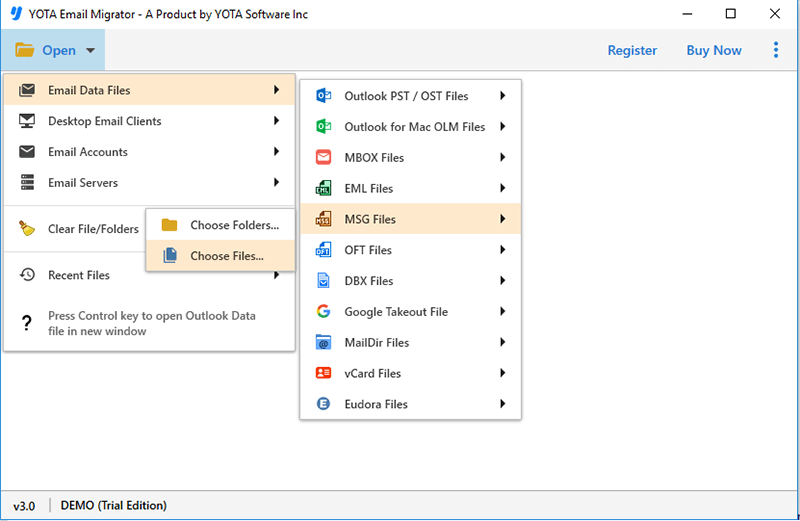
Step 2. Preview email messages, click Export, and select HTML format.

Step 3. Now select a location to store HTML and hit on the Save button.
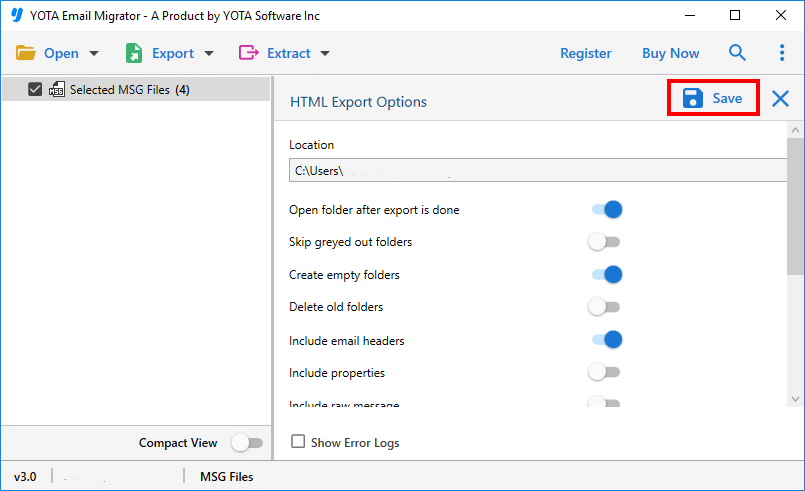
The conversion starts immediately when save is clicked. Within a few moments, you will receive a message of successful conversion. Click OK and check the resultant HTML files. Now you can open your email messages in chrome and other web browsers.
Manual Method to Convert MSG to HTML Using Outlook
Before going through the steps, you need to install the Outlook application on your system. After installation, follow the below steps.
Step 1. Navigate to where the MSG file is saved and open this file in MS Outlook.
Step 2. Then the selected email will be opened in the application interface.
Step 3. Now, go to File Options, click Save As then select HTML File.
Step 4. Set a destination location and save the HTML file.
This manual method is completely free but also has some limitations such as:
- You cannot convert multiple MSG files to HTML format.
- The user has to export one message at a time.
- Time-consuming process and one mistake can ruin the conversion process and result in data loss.
- This manual method does not guarantee the integrity of data.
Final Words
Here we have discussed how to convert MSG to HTML with or without Outlook application. The manual method requires you to install the Outlook application and cannot batch convert MSG files to HTML format. However, if you use the email conversion tool, you don’t need the Outlook email client but you can export unlimited MSG files without data loss. So you can choose any method that meets your needs.
