Are you facing challenges while opening Outlook PST file without installing Outlook application? If your answer is yes, then you will get a complete solution to your request here. In today’s post, we are going to discuss the step-by-step process to open PST file without Outlook application. So let’s start.
Here we will provide you with two ways to accomplish this task by using the GWMMO tool and the automated PST Converter Tool for Windows.
Well as we all know that PST file is supported by the Microsoft Windows Outlook application. This is the main data file of Outlook that stores complete mailbox data. When users export Outlook emails, contacts, calendars, and other items locally, a PST file is created. This file can be imported in Outlook 2021, 2019, 2013, 2010, and other versions.
Now, it is a challenging task for the users to open Outlook PST file without installing Outlook application. In many cases, we need to access Outlook PST files in Windows without using Microsoft Outlook such as-
- Not using the system
- If you don’t want to install and set up Outlook
- Want to share the PST information with someone who doesn’t have an Outlook application, and many more
Open PST File Without Outlook via GWMMO Tool
Step 1. First, you need to install and open the Google Workspace Migration for Microsoft Outlook tool.
Step 2. After installation, sign in with your Gmail email address.
Step 3. Click Allow to allow Gmail to access your data.
Step 4. Then select your Outlook profile or PST file and click Next.
Step 5. Select the data you need (emails, contacts, calendars) and click Migrate.
Stepp 6. The migration process will start. You can see the live migration process.
Step 7. Migration Completed. Click OK.
Step 8. The following migration status will be displayed along with the success rate.
Step 9. You will see the migrated folders in Gmail.
Step 10. Also, see migrated emails in the Gmail account.
Quickly Open Outlook PST File Without Outlook Installation
If you are not satisfied with the result of the GWMMO Tool, then you can go with an automated and easy-to-use PST Conversion Tool. This will let you view PST file for free and transfer PST file into multiple file formats and 200 plus cloud email services. This way you can open PST file without Outlook installation.
One can convert PST to PDF, PST to CSV, PST to Text, PST to HTML, and many other popular file formats. These file formats can be easily opened without installing the Outlook application. It gives you permission to save the resultant file at the desired location on the system.
Along with this, you can convert PST to MBOX and PST to EML file format to access your emails in several email clients such as Thunderbird, Apple Mail, etc. The software also has an advanced option to import PST to Gmail, PST to Office 365, PST to IMAP, and other services in a direct manner.
To start the process, first, you need to download the software. Afterward, install it on any version of Windows OS and follow the below-mentioned steps.
Steps to Open PST File Without Outlook are as follows;
Step 1. Launch PST File Converter and add Outlook PST File.
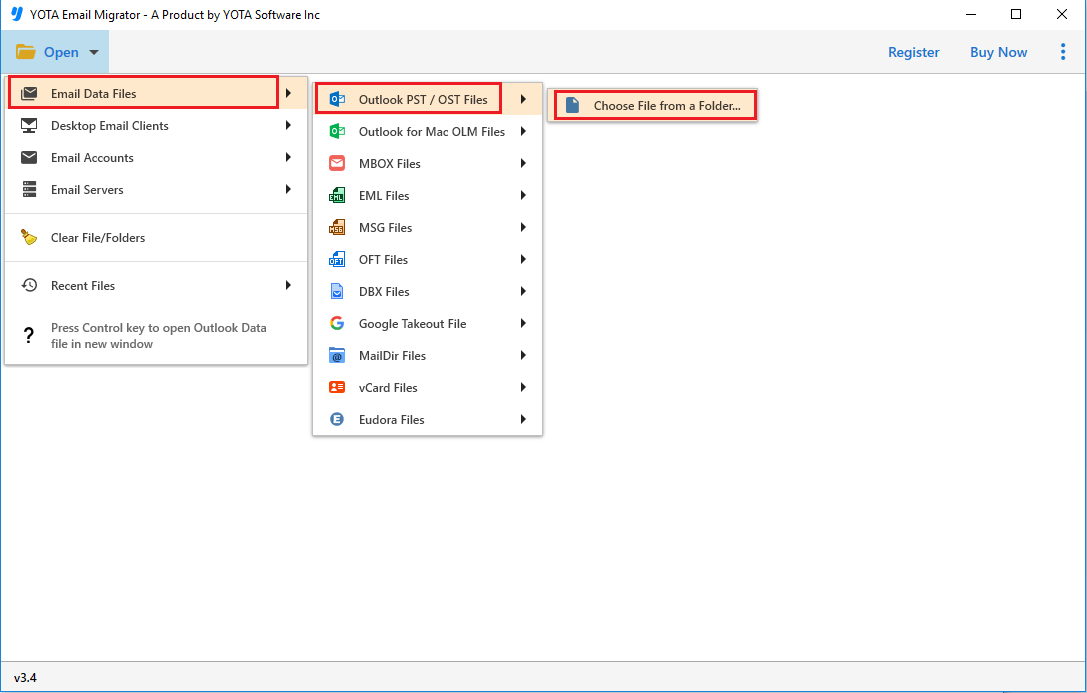
Step 2. Preview all data elements and click the Export option.

Step 3. Then choose a desired file format from the list.

Step 4. In the end, select a location to save the output and click the Save button.

You are now done! After a few seconds, the completion message will appear on the software screen. Click OK and review the resultant file on your system.
The software also comes up with many useful features that make it more unique from others. We mentioned some of the highlighted features in the below section.
Eye Catching Features of PST File Conversion Wizard
Preview Complete Data
The software provides a preview of complete PST file data elements which includes email messages, contacts, calendar entries, and more. You can see a preview of your data in several modes with attachments.
Open Corrupted PST
It is capable to open a damaged Outlook PST file. The tool supports to repair PST file and then save the healthy file at the desired destination. You only have to add your PST file no matter which is accessible or not and the tool will repair it and open PST file without Outlook.
Save Emails With Attachments
The software saves not only PST emails but also attachments. Yes, you can open Outlook PST file along with all email attachments. There are no size limits to access PST files.
Open Archive and Password Restricted File
It works with each and every type of PST. One can open archives as well as a password-protected PST file. Moreover, it is capable to open both ANSI and UNICODE type PST without any hassle.
Outlook Installation Not Necessary
It is a completely standalone software that does not need the support of any external application. The tool allows you to open PST file without Outlook installation on the PC.
Compatible With Windows OS
The tool is well suitable with all editions of the Windows Operating System. You can download it on Windows 11, Windows 10, Windows 8, Windows 7, and other versions. Plus, it can be installed on both 32-bit and 64-bit machines.
The Final Thoughts
Opening the .pst file without installing Outlook is not possible using the tool. Here we have discussed two methods to open PST file without Outlook using the GWMMO tool and the PST file conversion tool.
