“I have thousands of emails which are stored in PST file. And I need to convert PST to Text file format. After that it is possible for me to easily edit and open TXT file with a word processor or text editor. Can someone tell me the best way to convert PST file to TXT format?”
The simple answer to the above user query is the Outlook PST Converter Tool. This will let you convert PST to TXT file format without losing a single piece of data. It works well with all editions of MS Windows including Win 11.
In today’s post, we are going to tell you all about the conversion utility and the steps to convert PST file to Text format.
But before going forward, let’s check out the overview of both file formats and the benefits of the TXT file.
PST is known as Personal Storage Table which is only supported by the popular Outlook email clients. It stores email, address book, calendar entries, notes, journals, and tasks.
Text file is a type of computer file structured as a series of lines of electronic text. It can be opened and edited in any word processor or word processor.
Benefits of Text File Over PST
- Text files usually support formats accepted by system terminals or simple text editors.
- TXT file is small in size and users easily share TXT files on other platforms.
- TXT file is very easy to work and you can save them in the same folder.
- No special application is required to read the text data. Therefore, users can easily use any word processor such as MS Word, Notepad, Notepad ++, and more.
Professional Solution to Convert PST File to TXT Format
Yota PST file conversion tool is such an amazing utility for converting Outlook emails to a plain text files. It is able to bulk convert PST to Text file format with no loss of data. The tool lets you transfer any size and a large number of PST emails without any limitations.
Apart from that, it provides an option to convert PST to TXT file format on Windows 11, Windows 10, Windows 8, and others. Users can add all PSTs created by any version such as Outlook 2021, 2019, 2016, 2013, etc.
The interface of the software is very simple and easy to understand by any novice or non-technical user. Plus, you do not need to install any other application on the system to convert PST file to Text format. The tool is completely standalone and capable to do the conversion by itself.
Steps to Convert PST to Text File Format are as follows;
Step 1. First, download and Install PST file converter wizard. After click the Open tab.

Step 2. Click Email Data Files and select Outlook PST files.
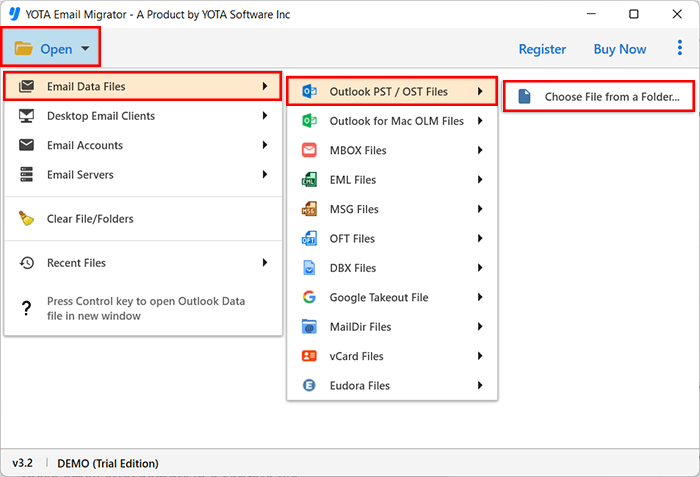
Step 3. Preview emails and click Export then select Text format.

Step 4. Browse the location to store text files and hit on the Save button.

The conversion process will start instantly. After the conversion job is done successfully, you will get the completion message on the software’s screen.
So, this is how it is easy for everyone to quickly convert PST file to Text format within a few seconds.
Powerful Features of PST to Text Converter Tool
The software comes with a large number of amazing features to make this task possible as per the user’s needs. Some of them are mentioned here:
Bulk Conversion
The tool is capable to batch convert PST to TXT file format with zero loss. It is capable enough to export unlimited emails from PST files. You only need to add PST files into the software panel to start the batch file conversion.
Save Output
The software to convert PST to Text file offers an option to save the exported files at the desired path. You can browse and choose the location or create a folder to store the resultant text files.
Support All Type PSTs
It is an advanced utility that works with all PST files. Users can export their PST file which is password protected without typing a password. Apart from that, it supports archive, ANSI, and UNICODE PST files for the conversion.
Export Specific Emails Only
This wizard also offers an advanced option to export only specific emails from the Outlook data file. You can enter a specific keyword in the search box and search your emails by their name, date, time, attachment, etc. Now, it is possible with this tool to convert PST to Text files selectively.
Free Download PST to TXT Converter
Users can download and try its demo version to check the performance. The free version supports exporting 10 emails from the PST file without any cost. To convert unlimited PST emails, you can purchase the license key of the software.
Final Words
In this write-up, we have discussed how to convert PST file to Text format. Here we have shared the effective and reliable conversion wizard to convert PST to Text file format. This software is super easy and any novice can use it to convert PST to TXT in a few clicks.
