Email Attachment Extractor for Windows 11 – Free Download
|
- Extract Attachments from Email file and folders
- Option to download attachments from multiple email files
- Freedom to Save Extracted data to Specific location
- Save Attachments from emails with high accuracy
- Designed with Simple and Straightforward panel
- Free Demo of the tool is also available for download
- Standalone tool to Extract Email Attachments
🏆What You Will Get with Email Attachment Extractor:
- Error-free solution with few clicks
- Ability to extract large sized files
- Capability to support various formats
- Assurity of no data loss situation
- Option to save the output data into desired path
- Support all types of Attachments without any issue
Attachment Extractor is essential for anyone who wants to save time and reduce the amount of email they have to read. It helps to automatically extract attachments from an email and store them in a separate file.
This is great for when you want to review an email later and want to see all the attachments without having to search through the entire email. Additionally, the tool can be used to backup email attachments to local PC so that you can use them in future.
Email Attachment Extractor can work with many different email clients and cloud servers. It is also possible to use it to extract multiple attachments from email file formats. Few of them are listed below:
- PST Attachment Extractor
- OLM Attachment Extractor
- MSG Attachment Extractor
- EML Attachment Extractor
- MBOX Attachment Extractor
- DBX Attachment Extractor
Salient Features of Attachment Extractor Tool
Download Attachments from Single or Bulk Files
This Email Attachment Extractor helps users choose the files they want to extract from their emails. The software interface has three modes: Choose Files, Choose Folders, and Open Configured Accounts. In Choose Files mode, the user can select a single file to extract attachment files. In Choose Folders mode, the user can select the entire folder to extract attachments from multiple emails in that folder. In Open Configured mode, the user can download all attachments from already configured accounts.
Extract Attachments from 200+ Email Services
If you want to download email attachments from multiple cloud servers like Gmail, Yahoo, AOL, Amazon Work Mail, Outlook.com, Office 365, G Suite, Yahoo Mail, Exchange Server, MDaemon, etc., you can use this software. This Email Attachment Downloader provides an option to extract all attachments from the mailbox of your cloud account and save them on your computer without any hassle.
Allows to Preview before Extraction
Attachment Extractor tool allows you to preview all the emails and attachments before you extract them, so you can be sure that you will get accurate results. This makes it easy to find the information you need and extract it quickly and easily. The utility also provides an option to view the mail in different modes i.e. Normal view, Property view, and Hex view.
Save Data at Desired Location
It is the best tool that helps users to extract attachments from emails and save them into a new folder. The user can easily store the attachments to any location on their system using Email Attachment Extractor. This helps them in using the attachments whenever required without having to go through the hassle of downloading or searching them again.
Support all Types of Attachments
With this Email Attachment Downloader, you can easily export any type of attachment from emails. This advanced tool supports different attachment files, so you can extract audios, videos, documents, images, ppts, compressed files, and more. No matter what file format you need to extract, you can use this application for sure.
Preserve Email Properties
It is a utility to extract email attachments and maintain the data integrity of the email. This application ensures that all the properties of emails are maintained. This includes to, cc, bcc, subject, email headers, sender and recipient information, inline images, hyperlinks, formatting, font style, etc. With this tool, you can be sure that no important data is lost in the process to save attachments from emails.
Windows Supportive Tool
This Email Attachment Extractor is well compatible with the latest and older versions of Windows OS like Windows 11, Windows 10, Windows 8 and Windows XP, etc. and Windows Server (2012, 2008 R2, 2008, 2003 R2, 2003). Also, it support both 32 & 64 bit OS. This tool can be easily installed on any Windows computer.
No File Size Restrictions
Email Attachment Downloader is a comprehensive tool that extracts data from mailboxes having large-sized attachments in a few moments. It is also able to extract attachments from unlimited files at one time. A user can export attachments from mailbox to your local PC or external hard drive with the help of this software.
File Extension Options
You have lots of attachments in your mailbox with different extensions and you just want to save specific type of attachments. What should you do now? Use the Email Attachment Extractor. It enables you to add a file extension filter during the attachment extraction process. This way, you can extract only one type of attachment from an email message. Like, if you want to extract only PDF attachments, simply add .pdf as the file extension filter. As simple as that!
Retain or Omit Folder Structure
This Email Attachment Extractor offers comprehensive, easy-to-use software designed to help users to export attachments from emails without altering the structure of their email folders. This tool is actually providing many customized options like this one. You can turn on the ‘Omit folder structure’ option if you don’t want to keep the folder structure as per your need.
Automatic Detection
It is the perfect solution for those who are looking for an easy and fast way to locate email files from extracting attachments. With its auto detection feature, you can effortlessly locate the files you need without having to waste time in searching the files. For instance, you have installed Outlook in your system and you want to extract attachments from Outlook. You just have to login with your credentials and let the tool do the work for you!
Advance Search and Filter Options
With the help of this Email Attachment Extractor tool, user can find the quickest and easiest way to sort through the hundreds or thousands of files that are returned when using a search feature. When you click on the Search icon from the top most corner, it lets you filter out email files through numerous parameters including From/Name, To, CC, Property Name, Property ID, Property Value, Content, Has Attachment or not, Date From/To, File size, etc.
Download Attachment Extractor Free
The free demo of the application is also available for the users who want to evaluate the working of this Email Attachment Extractor. The tool is easy to use and has all the features that users need to extract attachments from emails. The only limitation of the demo version is that it can extract 10 attachments from mailbox. If you buy the full version of the tool, it can extract any number of attachments from the mailbox folder.
FAQs
Q. Can I install this application on Windows 7 PC?
A. Yes, you can install this Email Attachment Extractor on all Windows operating systems including Windows 11, 10, 8 and 7.
Q. Will I be able to extract attachments from Gmail account using this software?
A. Yes, definitely. This tool lets you extract attachments from Gmail or G Suite account by providing login credentials.
Q. How can I test the tool before buying the tool?
A. To test the tool, you can download the free demo of Email Attachment Extractor. This trial version can be downloaded from the website itself and it will let you export 10 attachments from the mailbox.
Q. I am using Yahoo account as my primary mail application. I want to extract attachments from Inbox folder only. Will I be able to do that using the toolkit?
A. Yes. Email Attachment Downloader will allow you to extract attachments from Yahoo Mail according to the folder-wise selection. Even you can check different filter options also to get the selective extraction results.
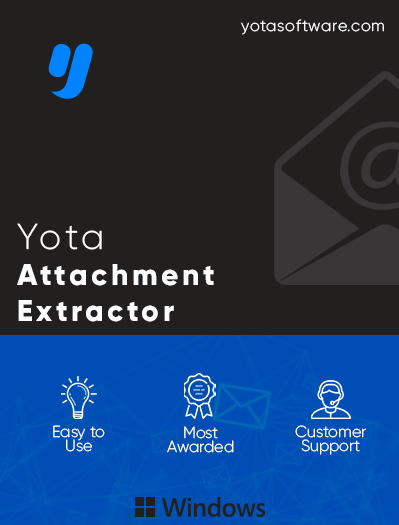
- Extract Attachments from Email file and folders
- Option to download attachments from multiple email files
- Freedom to Save Extracted data to Specific location
- Save Attachments from emails with high accuracy
- Designed with Simple and Straightforward panel
- Free Demo of the tool is also available for download
- Standalone tool to Extract Email Attachments





Jack –
I was looking for a way to extract attachments from old emails when I found this app. I had tried everything else, but nothing worked. So, I was really excited to see that Email Attachment Extractor did the job! It took some time and it’s not a one-click solution, but well worth it for me to get access to my files.
Christine Bosman –
I downloaded Email Attachment Downloader and the entire process took me 15 minutes. It was the easiest, most pleasurable experience I have ever had with email extraction. My only regret is that I didn’t find it sooner!
Sean Andrews –
I can’t tell you how thankful I am for this app! I had been looking for a manual solution to extract attachments from Zimbra emails, but after realizing how time-consuming it would be to go through bulk emails one by one, I searched Google. There are plenty of email attachment extractor tools out there, but this one seemed like the easiest and safest option. Fully recommended this software!