Summary: Downloading attachments from Yahoo Mail can be a difficult process, but with the right tools it can be accomplished relatively easily. By using the Email Attachment Downloader, you can download all attachments from Yahoo Mail folder in a single click. This tool is easy to use and it is available as free demo to extract attachments from Yahoo.
There is no doubt that emails and attachments are an important part of any business. Emails can be used to keep customers up to date on the latest news or developments, to provide them with product information, or to offer incentives for purchasing. Attachments can be used to provide supplemental information or to sell products.
Extracting attachments from your Yahoo Mailbox can be a useful task. For example, you may want to keep the attachments as backup copies or for future reference. You might also want to share the attachments with other people, or extract them for use in another application.
User Query – Hello all! I am using Yahoo for all my email communications. I have thousands of attachments in my mailbox and taking a lot of space. I want to know the easy and straightforward method to download all attachments from Yahoo mailbox folder. Please, do suggest me the best solution available as soon as possible.
Best Solution to Extract Attachments from Yahoo Mail
Let Yota Yahoo Attachment Downloader help you extract all the attachments from Yahoo emails in few clicks. This all-in-one tool is designed to be error-free and efficient, so you can get on with your day without any hassles. Simply enter in the email address that you want to extract attachments from, and the tool will start working its magic. In no time at all, you’ll be able to download all the attachments from Yahoo account.
Also Read:
How to Import MBOX to Yahoo Mail
Download Gmail Attachments in Bulk
It is a comprehensive, lightweight tool that provides all the necessary features to extract attachments from Yahoo mailbox. It sports an intuitive and user-friendly interface that makes the process quick and easy. Additionally, it allows you to extract multiple attachments simultaneously, saving you precious time.
So what are you waiting for? Download Yahoo Mail Attachment Extractor today and get started!
Steps to Download all Attachments from Yahoo account are as follows:
Step 1. Install and Run Yahoo Attachment Downloader in your system. Click on Open>> Email Accounts>>Add Accounts.

Step 2. Next, enter the login credentials of Yahoo account and add the required files.
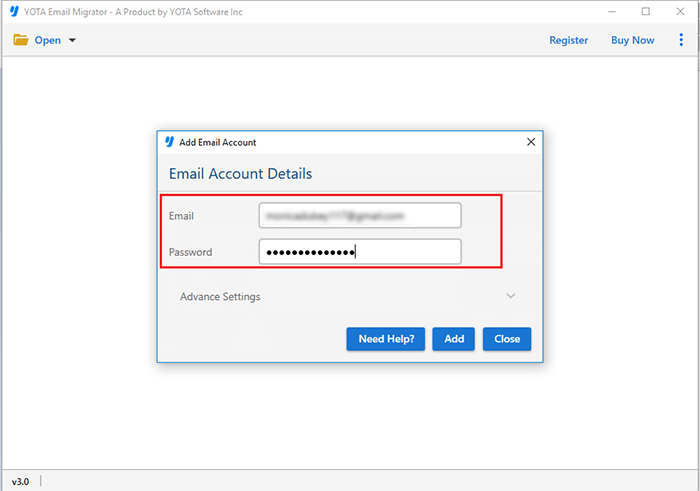
Step 3. Now, click on Extract option and choose Attachments from the drop down menu.

Step 4. Finally, enter the location to save the files and hit the Save button to download all attachments from Yahoo Mail.

Main Features of Yahoo Attachment Downloader
Extract Yahoo Attachments in Bulk: With this tool, you can easily and safely extract attachments from Yahoo mailbox in bulk without any data loss. Simply install and run the utility, specify the files you want to import, and hit the Save button. The advanced algorithm will quickly extract all attachment from the emails and save them to your desired location.
Download Selectively: This Yahoo Attachment Extractor is perfect for anyone looking for a quick and easy way to download attachments from selective Yahoo emails. Using this utility, you can select a folder that have attachments and it will automatically export the attachments from few particular files. This tool is ideal for the users who need to remove attachments from Yahoo before importing them into another program.
Simple User-Interface: This software is designed to make the extraction process as smooth as possible, allowing you to download all attachments from Yahoo account with minimal hassle. With its intuitive and simple user interface, Yahoo Attachment Downloader is a breeze to use, making the process a quick and effortless.
Detailed Preview: The tool will upload your mailbox folders that are holding emails and attachments when you login into the panel. It will then let you preview the attachments so that you can decide if you want to keep extract or not. The Yahoo Mail Attachment Downloader allows you to select or deselect the data from the same windows itself.
Fetch Other Data also: Yahoo Attachment Extractor helps you extract email addresses, phone numbers, attachments and associated email addresses and phone numbers from account with few simple clicks. With this software, you can extract data in a matter of minutes, without having to spend time manually fetching the data. The extracted data will be saved in a separate file for your convenience.
Support all Types of Attachments: With this handy tool, you can easily extract all the attachments from Yahoo emails and save them on your computer in a variety of formats. You can also use this software to extract the contents of any archive, including PDFs, Word documents, PPTs, audios, videos and images, etc. You can select the type of format that you want to extract using File Extension Filter option.
Conclusion
If you are looking to extract attachments from Yahoo Mail into a different formats, or just need to backup them on your computer and onto another system, then this blog is for you! In this write up, we have discussed the professional approach to download all attachments from Yahoo, and provide a step-by-step guide with screenshots so that it is easy to follow.
