Are you worried about how to import PST to Zoho Mail without Outlook? Then no need to worry and relax. This blog discusses the direct way to upload Outlook PST file to Zoho Mail account. Here you will get to know about the best PST Converter Wizard that is the top solution to do this operation effortlessly.
Before moving further, let me clear that manually it is not possible to import PST file to Zoho Mail without Outlook application. Therefore we introduced the best-automated tool here to accomplish this task.
As we all know that PST file is a popular file format supported by the desktop-based Microsoft Outlook email client. PST stores all data elements including emails, address book, calendar entries, tasks, journals, and notes. It can be easily exported and imported into the Outlook application.
Zoho Mail is a free web service that comes with multiple advanced features. It is a secure and reliable email suite for businesses of all sizes. It’s much more than just an inbox. Zoho Mail interface is similar to other popular services like Gmail and Yahoo Mail. It also includes many of the same features, like folders, a built-in spam filter, and desktop notifications.
The main reason for this migration is that PST can only be accessed via MS Outlook while the Zoho Mail account can be accessed online anytime anywhere.
Direct Solution to Import Outlook PST File to Zoho Mail
The above-mentioned PST file conversion tool is the top way to import PST to Zoho Mail without Outlook. The tool’s interface is easy to understand and any regular computer user can access it without having any technical background.
With this, one can export multiple PST files to Zoho Mail account in a single time with full accuracy. You never face a data loss or data modification problem with this tool. This is a completely secure and expert-tested tool to import PST file to Zoho Mail account directly.
All types of PST files can be migrated with this tool including password-protected, archive, active, and network. Apart from that, it is capable enough to repair PST file and import them into Zoho Mail account in an efficient manner.
Along with Zoho Mail, it provides a direct option to import PST to Gmail or G Suite and PST to Office 365 account.
The best part of this wizard is that it does not need the installation of Outlook on the PC to start the migration. You only need to download and install this tool to perform this operation.
Steps to Import PST to Zoho Mail without Outlook are as follows;
Step 1. Run Outlook PST Conversion Tool and click Open.
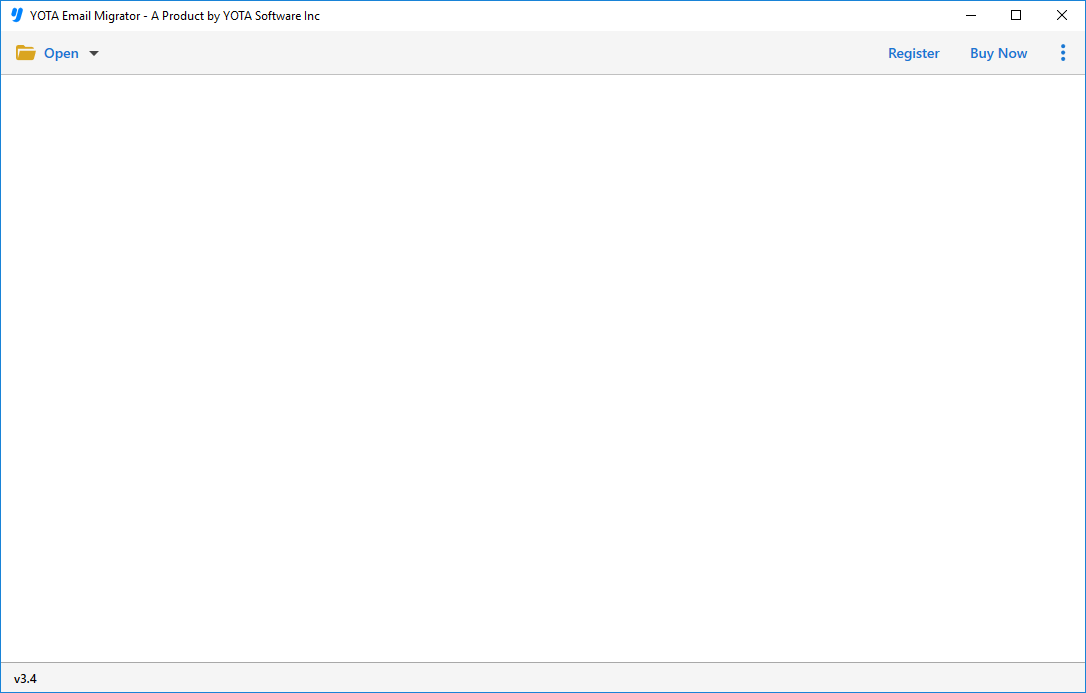
Step 2. Now, select Email Data Files and selet Outlook PST file.
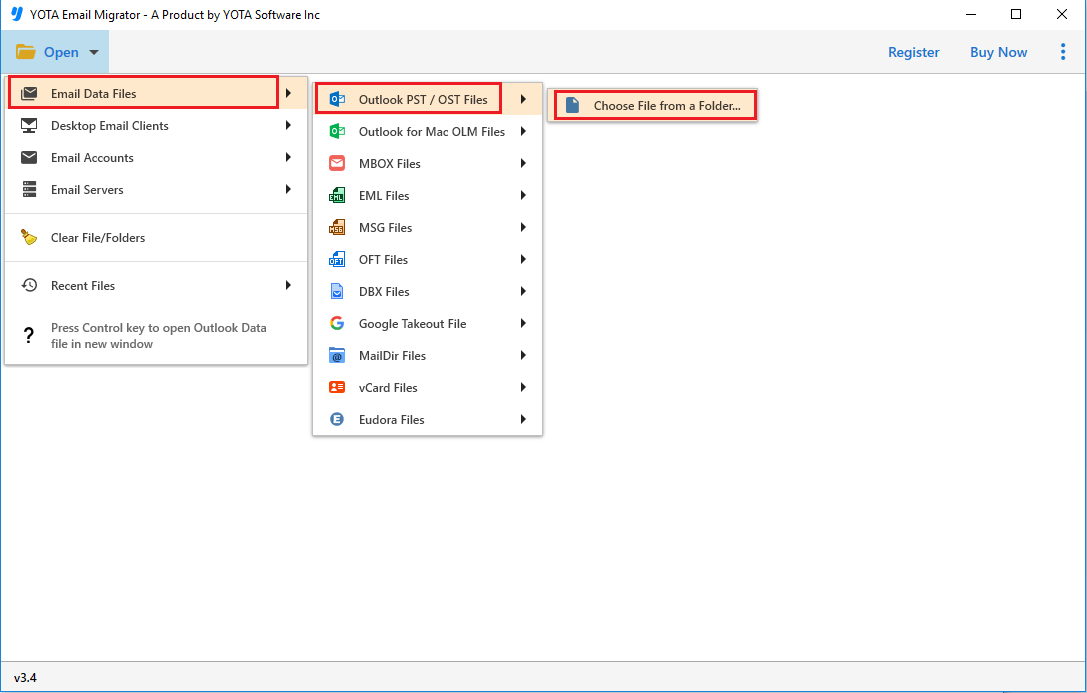
Step 3. Preview all PST file data items along with attachments.

Step 4. Next, click Export and select IMAP from the saving options.

Step 5. Enter Zoho Account credentials and click Save button.
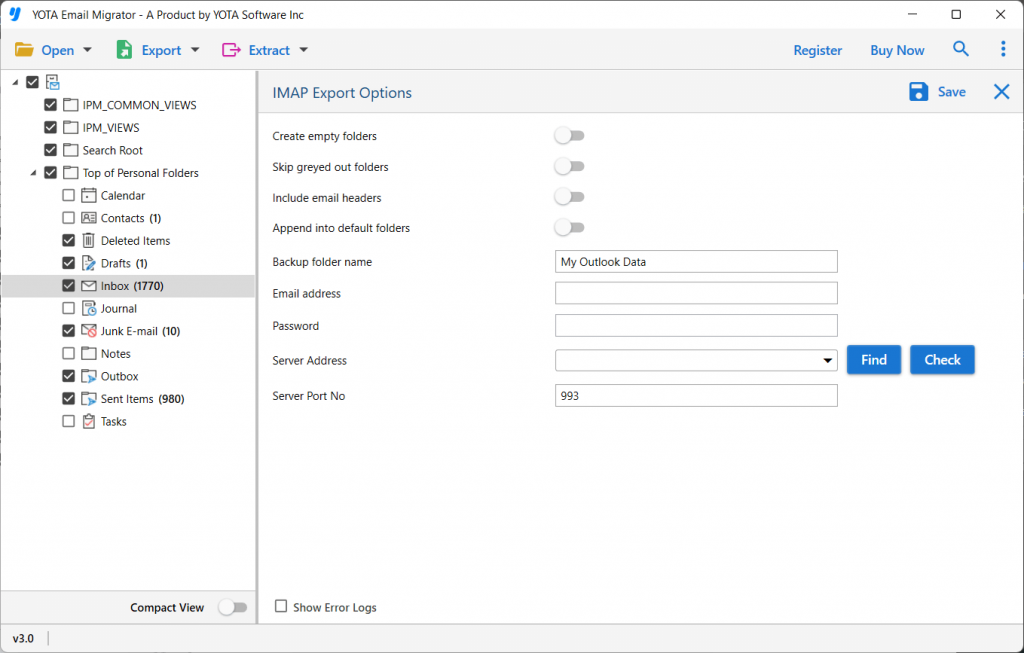
You are done! In just a few seconds, you will receive a completion message on your screen. After that you can login your Zoho mail account and review the imported data.
Why We Prefer Yota Outlook PST File Conversion Tool?
The software is a secure platform to import Outlook PST file to Zoho Mail account directly. It is also loaded with multiple useful features and some of them are listed below:
Independent Solution: This tool is totally standalone and you are free to import PST to Zoho Mail without Outlook installation. Even you do not need to install any other application or program on your system in order to start the migration.
Bulk and Selective Migration: The software allows you to transfer as many and only selected emails from PST files as you want. It offers you the option to import multiple PST files at once directly to your Zoho account. Also, it has a search option to easily upload required or specific emails and save storage space.
Support All Outlook Version PST: With this, you are able to upload PST file which is created or exported from any version of Outlook including the latest Outlook 2021. Apart from that, it supports importing both ANSI as well as UNICODE type PST without any trouble.
100% Secure Platform: The software is totally safe and secure to import PST to Zoho Mail without Outlook. It never saves your personal information to its database throughout the migration task.
Download PST to Zoho Migration Tool Free
If you have still any doubt about the working of the software, you can download the free version on your Windows PC. It let you upload the first 10 items from each folder for free. Once you are happy with the result of the demo version, you can purchase the license key to import unlimited PST files.
The Final Thoughts
How do I import PST to Zoho Mail without Outlook? This user query is now solved! Here we recommend the reliable, fast, and secure conversion wizard to help you import Outlook PST file to Zoho Mail account directly.
FAQs
Q- Can I import multiple PST files to Zoho Mail account?
A– Yes, the PST file conversion software is capable to upload multiple PST files at once to Zoho Mail.
Q- Is it possible to upload password-protected PST without entering a password?
A– Yes, the software provides freedom to transfer PST file which is protected by a password without typing the password.
Q- Does the tool import Outlook 2019 PST file to Zoho Mail?
A– Yes, this wizard works with all Outlook versions PST files including 2021, 2019, and others.
