Summary: If you are using Zimbra mail and want to download attachments from it, you can use the steps given in this post. Extracting attachments from Zimbra mail is a process that can be easily done with the help of best Attachment Extractor. In this post, we will show you how to extract attachments from Zimbra Mail in few easy steps.
Why users need to Download Attachments from Zimbra
You may need to extract Attachments from Zimbra for a variety of reasons.
Maybe you need to save an important document to your computer. Or maybe you need to send a large file and don’t have the bandwidth to send it as an email attachment. Whatever the reason, saving attachments from Zimbra is a fairly easy process.
Just follow these simple steps, and you’ll have your attachments in no time.
The Best Solution to Extract Attachments from Zimbra Mail
If you want a hassle-free process that can help you to save multiple Zimbra attachments, then Zimbra Attachment Extractor is the best solution. This desktop application allows you to view and manage your email, contacts, and calendar. It also includes a powerful attachment extraction tool that makes it easy to download all attachments from Zimbra account.
If you don’t have the Zimbra client, you can also extract attachments from Zimbra TGZ files. Just browse the files through your computer, select the messages that you want to download, and then click the Extract button. This will save all attachments from Zimbra TGZ files.
Finally, you can also use this tool to import Zimbra to Gmail, Office 365, Yahoo, etc. This tool provides a variety of options for converting emails, including specifying file names and formats, and sorting by date or size.
Steps to Extract Multiple Attachments from Zimbra Account are as follows:
Step 1. Download and Install Zimbra Attachment Extractor on your Windows PC. Click on Open>> Email Accounts>> Add Accounts.
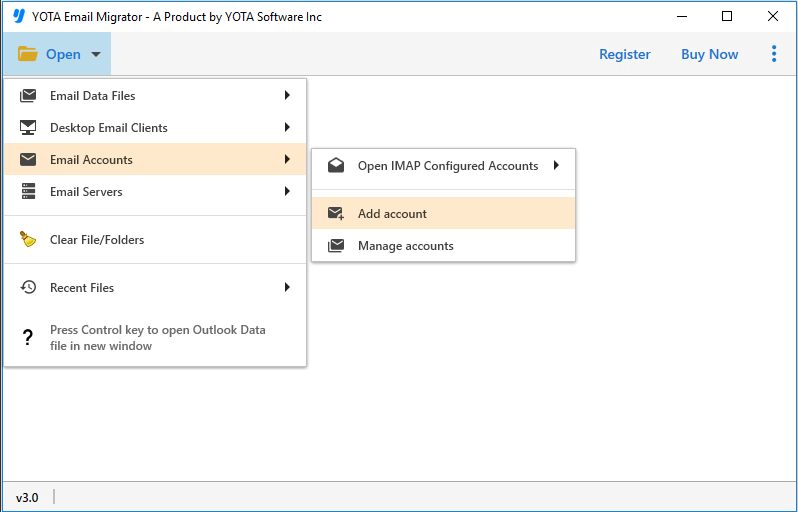
Step 2. Add the Zimbra Mail account login credentials and upload the required the files. Preview them and Apply Filters for selective saving.
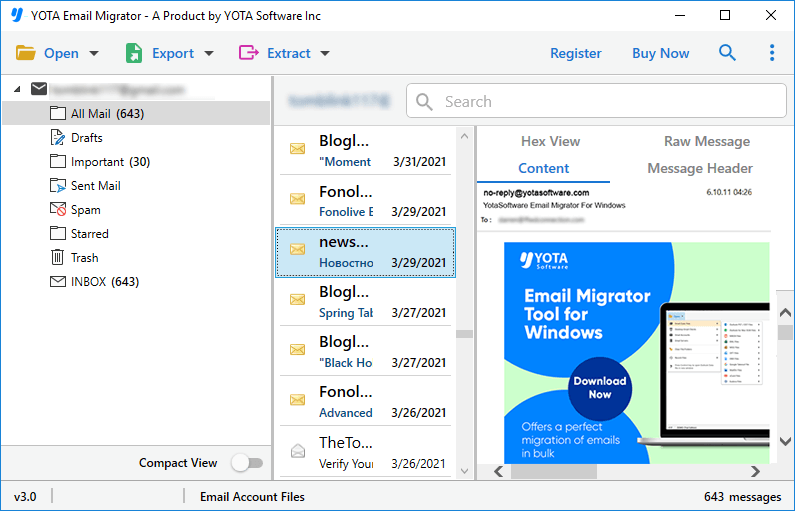
Step 3. Next, go to Extract option and select Attachments from the saving options to extract attachments from Zimbra Mail.

Step 4. Lastly, select the desired path to save the results and hit the Save button to proceed further.

Prominent Features of Zimbra Attachment Extractor
The Zimbra Attachment Extractor is the perfect tool for anyone looking for a powerful, reliable, and fast way to extract attachments from their Zimbra mailbox. Unlike other tools that rely on external applications for file extraction, the Zimbra Attachment Downloader offers high-end performance with fast processing and extraction. This makes it the perfect choice for anyone looking for a dependable way to get the attachments they need without much worrying about the data integrity.
Maintained Folder Structure: Zimbra Attachment Extractor makes it easy to extract attachments from Zimbra emails in easy manner. With this tool, you can ensure that the folders are created as per the on-disk folder hierarchy will remain intact. This way, you can easily access your data even after extracting the attachment files from Zimbra.
Export Zimbra emails to Cloud Server: This utility allows users to import emails from their Zimbra mailbox to cloud servers. The tool ensures that all emails are transferred in their original format, and that the user can access their email data in the cloud regardless of their file size.
File Extension Filter: Zimbra Attachment Extractor is a powerful tool that helps you extract attachments from Zimbra emails and save them to the desired location on your computer. With this option, you will find all the attached files downloaded and separated by file types like PDF, JPG, and Doc files are stored in separate folders containing attachments only of one file type. This way you can easily access the files you need without having to search through the entire folder.
Support all types of Attachments: The Zimbra Attachment Extractor is a free, easy-to-use tool that allow users to quickly and easily extract attachments from Zimbra mailboxes. With the tool, users can extract any type of attachment from any email in their mailbox, including PDFs, Word documents, Excel spreadsheets, and images. The tool also allows users to save attachments to their computer or print them out.
Conclusion
Downloading attachments from Zimbra mail can be a bit tricky, but with the right tools and instructions, it can be done fairly easily. In this blog post, we have outlined the process to extract attachments from Zimbra mail, as well as provided the best tool that can make the process a bit easier. So if you are looking for a way to save multiple attachments from your Zimbra account, be sure to follow the process!
