Yandex Mail is a web-based email service provided by the Russian internet company Yandex. There are many users who are looking to save attachments from Yandex mailbox due to less storage space. This tutorial will show you how to extract attachments from Yandex Mail so that you can save them to your computer. Download Email Attachment Extractor for Windows 11.
Reasons to Extract Attachments from Yandex
There are a number of reasons why you might want to download attachments from Yandex Mail. For example, if you receive a lot of email with attachments, it can be useful to have a way to quickly and easily download all of the attachments in one go. Additionally, extracting attachments can free up space in your inbox, and make it easier to find specific files that you may be looking for.
If you use Yandex Mail for work or school, then extracting attachments can also be a good way to organize your files. For instance, you could create a folder for all of the PDFs that you receive, or for all of the images that you receive. This can make it easier to find the files that you need, when you need them.
Overall, there are a number of reasons why you might want to extract attachments from Yandex Mail. Whether you’re looking to free up space in your inbox, or simply want an easy way to download all the attachments Yandex Attachment Extractor will be a wise solution.
Yandex Attachment Extractor : Best Way to Save Multiple Attachments Locally
It is a standalone software application that enables users to bulk download attachments from multiple Yandex emails in just a few clicks. It is easy to use and compatible with latest Windows OS. The Yandex Attachment Extractor is a great way to quickly extract attachments from your mailbox folders. With this utility, you can choose specific folders to download attachments from, which saves you time and hassle. You can also store the extracted attachments wherever you like, giving you freedom and flexibility.
Steps to Extract Attachments from Yandex Mail Account are as follows:
Step 1. Download and Install Yandex Attachment Downloader. Click on Open, go to Email Accounts and select Add Account.

Step 2. Then, add the login details of Yandex account and select the files from which you have to extract the attachment files.
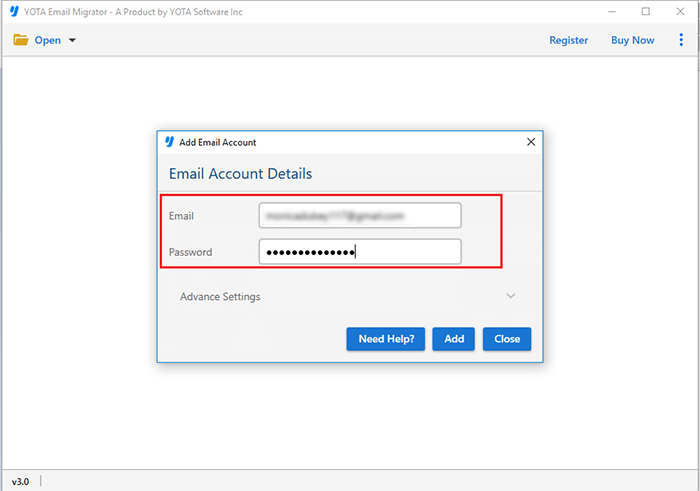
Step 3. After that, you can preview the files and apply Filters to save attachments from selective Yandex emails.

Step 4. Next, click on Extract and pick Attachments from the drop down menu.

Step 5. Lastly, select the desired location to save the data and hit the Save button to extract attachments from Yandex.

Features of Yandex Attachment Extractor Tool
Simple and Direct Solution: This tool is very easy to use. All you need to do is enter your Yandex username and password, and the tool will automatically log into your account and extract attachments from Yandex Mail. The extracted attachments will be saved in a separate folder, so you can easily access them later.
Bulk Extraction: The Yandex Attachment Extractor is a great tool for anyone who needs to frequently extract attachments from their Yandex account. With this tool, you can save time and effort, and extract attachments from multiple files with just a few clicks. You don’t have to add the files manually.
Keep Data Intact: The tool to extract attachments from Yandex is efficient in maintaining the email attachment properties or attributes throughout the task. This way, you don’t have to waste time re-formatting your attachments every time you save them. With this easy-to-use software, you can save your attachments in their original format.
File Extension Filter: Yandex Attachment Extractor is a desktop utility that allows you to save files of specific types, such as PDF, JPG, PNG, etc. With this tool, you no longer have to worry about wasting time converting files or struggling to locate the right extension. Simply select the file type you want to save and the Yandex attachment downloader will do it for you.
Frequently Asked Questions
Can I save the extracted data to my desktop?
Yes. You can easily save the extracted attachments on your desktop location by browsing the location.
Can I save pictures as an attachment from the mailbox folder?
Yes. This tool support all types of attachments that you want to extract from the Yandex mailbox folder including pictures also.
Conclusion
If you are having trouble downloading attachments from your Yandex account, don’t worry – you’re not alone. This article explains how to extract attachments from Yandex account, and offers a few tips to make the process easier. This tool is the best way to save multiple attachments from Yandex account. It is easy to use and offers a number of advantages. It has many of the best features for extracting attachments, making it the perfect tool for the task. If you want to fetch attachments from Yandex mail as easily as possible, this is the tool for you.
