Kerio Migrator
- Software permits to migrate complete mailbox data from Kerio Server
- Built with advanced algorithm that does not alter any file or folder
- Import Kerio to Gmail, Yahoo, Hotmail, Office 365, Yandex mail, etc.
- Offers free preview of files before migrating from Kerio server
- Supports all latest and older Windows OS and Windows Servers
- Provide Dual Options to upload the files from Kerio account
What You are Getting with Kerio Migrator:
- Migrate all mailbox data like emails, contacts from Kerio servers
- Batch export multiple Kerio emails without losing any file
- Preserve folder structure and meta elements of emails
- Migrate emails along with attachments from Kerio account
- Completely Standalone Kerio Migration tool for Windows OS
- Wide range of Filter available to convert specific items from mailbox
- No file size restrictions on exporting Kerio files and folders
Kerio Migrator tool is an amazing application that is designed explicitly to convert Kerio files to the desired formats. This application is tested by experts thoroughly before it is made available to users so that they can enjoy an error-free and smooth migration experience.
Migrating emails sounds like an easy task, but there are a lot of factors that can make it difficult – especially when you’re dealing with sensitive information. With Kerio Migrator, your emails will be fully preserved in their original form, without any loss of information or formatting. The tool comes with an unparalleled level of accuracy and precision, so you can be sure that everything about your email has been converted properly. Plus, the price is unbeatable so that the users get the most value for money!
Kerio Migrator helps you export emails from Kerio Server in a single click. The user-friendly interface makes it easy for anyone to get the job done, no matter how technical you are. Using this tool is also very convenient as it works seamlessly with your existing accounts and file formats. This tool not only allows you to export Kerio files effortlessly, but also in a very short span of time.
Kerio Migrator is a tool that makes it easy for you to move your emails from Kerio Server to other email accounts and file formats. With its user-friendly interface, you can complete the process with just a few simple steps. Plus, the tool comes with an easy-to-follow guide that ensures that you are able to complete the transfer in an efficient manner.
Remarkable Features of Kerio Migration Tool
This software has some amazing features that will tell you why you should choose this software to migrate Kerio files to other email accounts.
Reliable and Accurate Tool
Kerio Migrator is a specialized software tool that enables administrators to easily migrate data from one Kerio Connect server to another. Built on a robust, reliable platform, the tool supports the migration and conversion of all data bits. This ensures 100% data accuracy and integrity during the conversion process. The Kerio Migrator software does not alter or change the source Kerio file in any way.
Support Multiple Formats
Kerio Migrator allows you to convert Kerio to PST, Kerio to MBOX, Kerio to CSV, Kerio to PDF, Kerio to EML, Kerio to HTML and many more. This way you can save them in different formats depending on your needs, without having to use multiple software applications. This is such a comprehensive solution that is being widely used all across the world to migrate Kerio emails to other accounts.
Selective Email Migration
With this powerful Kerio Migration tool you can easily export selective emails from your Kerio mailbox. This tool lets you move emails that meet specific criteria, such as date range, name, subject, to, from, bcc, cc, and more. This way, you can avoid transferring all of your mailbox data and instead export only the emails that are important to you.
Migrate Kerio Files in Batch
It is a multi-purpose data migration tool that enables users to migrate email data, contacts, calendar data, and other file types in batch mode. With its easy-to-use interface and powerful features, the software makes email migration hassle-free. In addition to batch email conversion, the wizard can also extract attachments from Kerio files and save them in to a separate folder.
Detect Configured Accounts
Kerio Migrator Wizard has been specifically programmed to migrate emails from Kerio servers. The tool is smart enough to automatically detect the configured Kerio account from your system and add all emails in its interface. If you have a data file stored on your system, the tool will also locate the location where it was saved. This makes the process of email migration extremely convenient and user-friendly.
Maintain the Folder Hierarchy
It is a great software that exports all your Kerio data and preserves the folder and subfolder structure. After using this you will get all mailbox data in its original structure. Along with that, it also preserves the hierarchy of your emails and provides you with an exact replica of the original mailbox. There will be no alteration or modification in the resultant data after completing the process.
Support wide range of Cloud Servers
Do you want to transfer all your emails from Kerio account to Gmail, Yahoo, Zimbra, G Suite, Yandex and other cloud servers? Kerio Migrator Wizard can do this for you! This tool allows you to export emails from Kerio account directly into your desired mail account. With the help of this Kerio Import tool, exporting process is easier as compared to before. After installing it on your computer, all data will get transferred automatically without any errors during migration process with simple and easy steps.
Detailed Preview Options
Kerio Migrator Wizard lets you preview your email messages before they’re converted, so you can analyze the files and easily identify which messages to convert and which ones to leave behind. Also, here, you can view all email items and attachments before converting them into different formats.
Frequently Asked Questions by Users
Question 1. How to migrate Kerio files into different accounts along with attachments?
Answer. Steps to convert Kerio mailbox data along with attachments are as follows:
Step 1. Install Kerio Migrator Tool into your PC. Click on Open>> Email Servers>> Kerio Files.
Step 2. Here, you can preview the files with attachments and apply filter options to convert specific emails.
Step 3. Now, go to Export tab and select the desired format from the given list of options.
Step 4. Finally, enter the destination path to save the files. Now, finish the process by hitting the Save button.
Question 2. Do I need to install Kerio to migrate the files into different location?
Answer. No. You don’t have to install Kerio or any other application to convert the files. All you need is Kerio files that are saved on your PC. This tool works independently without requiring the software.
Question 3. Is this tool capable to migrate Kerio files to Office 365 account?
Answer. Yes, you can definitely use this Kerio Migration tool to import Kerio files to Office 365 account.
Question 4. Can I run this software on Windows 11 OS?
Answer. Yes, this software has been designed for all Windows operating system including Windows 11, 10, 8, 7, and below versions. Also, software supports all Windows servers like Windows Server 2022, 2019, 2016, and other below versions.
Question 5. Can I transfer Kerio files from particular date range?
Answer, Yes, you can migrate emails from Kerio account from particular date range using date range filter options. Not only that, you can also use other filter settings also to export particular items from Kerio mailbox.
.

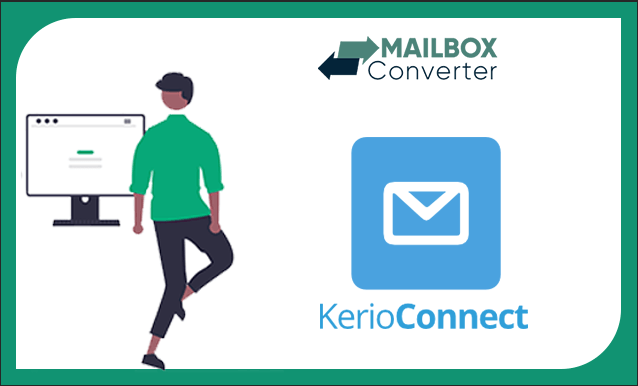




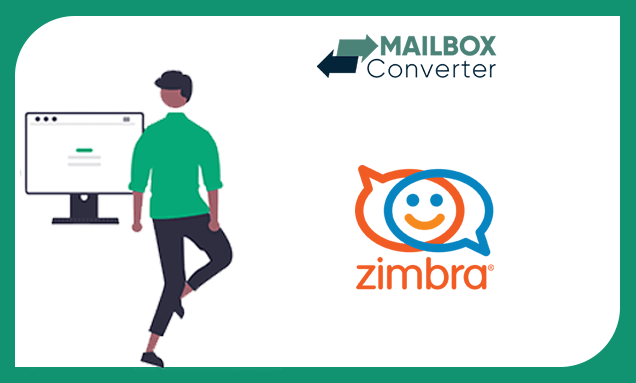
There are no reviews yet.