Summary: Are you thinking of importing the Outlook PST file to Roundcube email account? If yes, then this is the right post for you. In this write-up, you will learn the procedure to import PST to Roundcube email service.
No manual method is there that allows you to transfer PST files directly to the Roundcube account. Because Roundcube does not have any option to open and access the PST file.
Now what to do for this migration? Is there any solution available to upload Outlook PST file to Roundcube email account?
The answer to the above question is yes. This task can be accomplished using an automated tool such as Yota PST Converter Wizard. This tool has the capability to directly import PST to Roundcube without Outlook application.
Before moving to the next section, let’s have a quick look at the overview of PST and Roundcube.
PST vs Roundcube Email Service
MS Outlook is a widely used email application that supports PST files to store mailbox data. The PST file can only be accessed from the Outlook email client. Users can export Outlook account data to a PC in the form of a PST file which can be imported back into the Outlook application.
Roundcube is a free email service that integrates with your website hosting account. It offers many possibilities that a webmail server offers. Most users are switching from Outlook because Roundcube is a webmail account that offers cloud-based email capabilities, allowing users to easily access their email data anytime and anywhere.
Quick Solution to Import PST to Roundcube Webmail Account
As mentioned earlier no manual solution there to import PST file to Roundcube email account. This task can be only accomplished using PST File Conversion Software. It is an advanced program that has the capability to upload PST emails directly to Roundcube web account.
It is known as the PST to IMAP Migration Tool which only requires IMAP details of your account to accomplish this task. The software offers many useful features to make this task easy and as per their needs. Plus, it has an option of bulk migration which means you can import several emails from PST files at the same time.
This tool makes it easy to upload only selected emails using the search option. This allows you to find emails by Subject, To, From, Date, Time, etc. You can find your emails by specific keywords and import PST to Roundcube selectively.
Users can free download the software and check its efficiency before making a decision. The demo version has some limitations and allows its users to upload only the first 10 emails to the folder. To transfer more and unlimited emails, you need to purchase the full version of the tool.
Steps to Import PST File to Roundcube Without Outlook are as follows;
Step 1. Open the tool and select the Outlook PST file you want to upload.
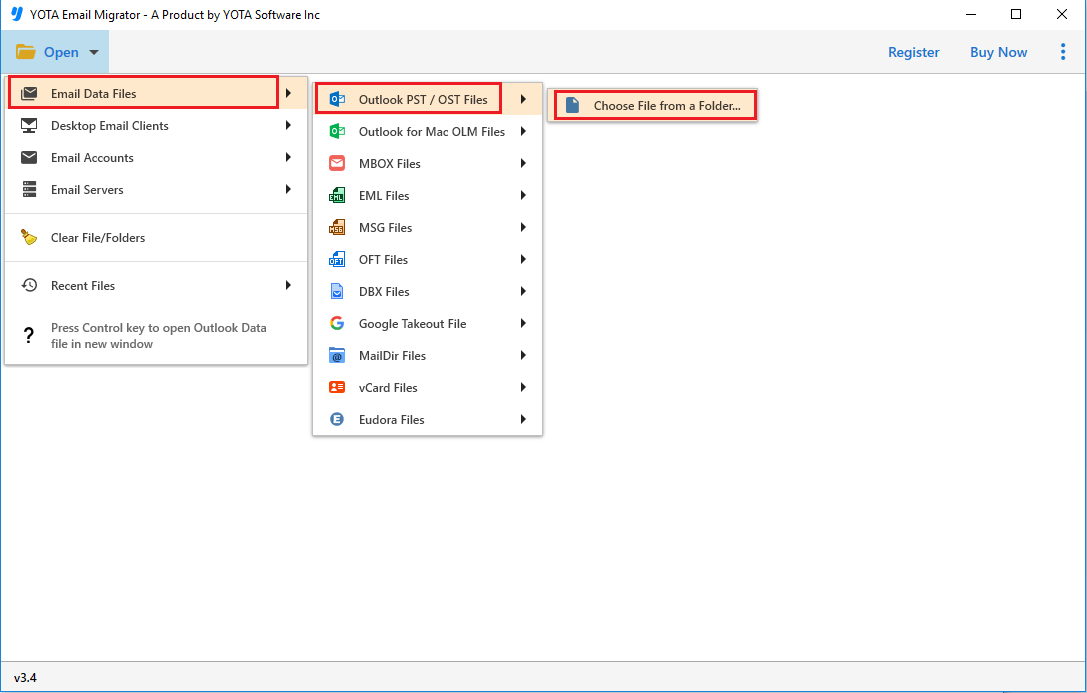
Step 2. After the preview of all emails click Export and select IMAP as saving format.

Step 3. Next, enter the login details of the Roundcube account and click Save.
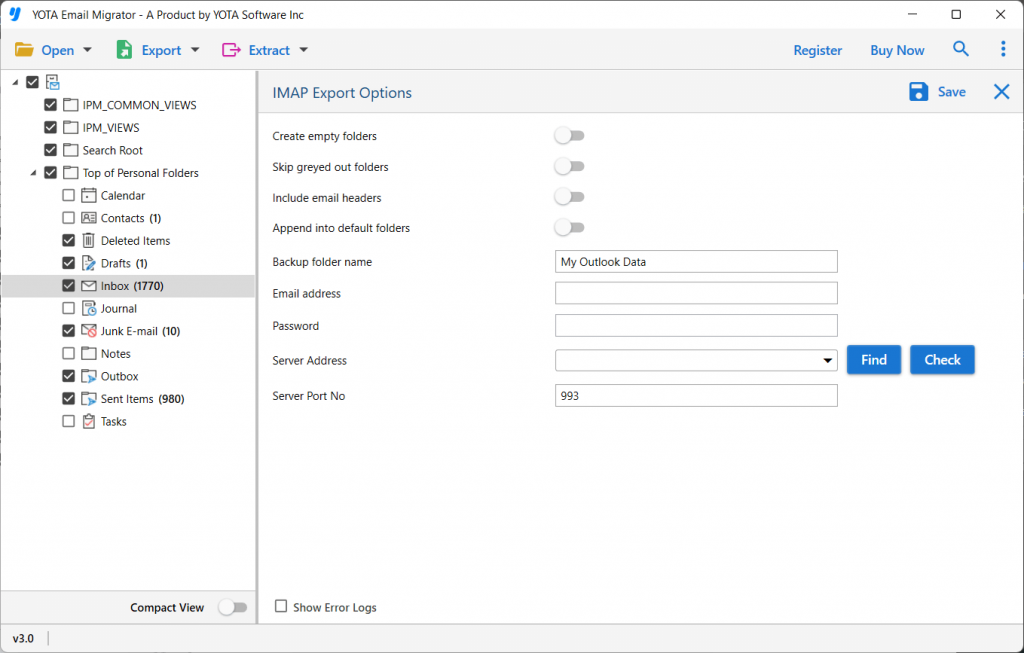
All done! The task will start immediately and within a few seconds, you will get a pop-up message about the complete migration. Now, login to your Roundcube webmail account and check the imported emails.
Features Provided by PST to Roundcube Migration Tool
There are multiple features that make this software more powerful than others and help users to accomplish this task efficiently.
Full Accuracy: The software only needs credentials of your Roundcube webmail account to complete this operation. It does not modify and save any personal information of yours to its database through the migration.
Import Emails Directly: This tool is capable enough to import PST to Roundcube directly. You do not have to install any external application including Outlook to perform this operation.
Support All Outlook Data Files: It is a powerful tool that has the capability to upload all types of Outlook PST files. You can import archive, UNICODE as well as ANSI files. Even you can open Outlook PST file without password.
Bulk Migration: With this, it is possible to import multiple PST emails at once in a single attempt. Moreover, it has no size limitations so users are free to upload large-sized PST files without data loss.
Support Outlook and Windows: It is well-suitable with all Windows OS versions such as Win 11, 10, 8, 7, and others. Moreover, the software import PST to Roundcube from Outlook 2021, 2019, 2016, 2013, 2010, etc.
Maintain Folder Hierarchy: The software maintains the structure of the folder so user can access their emails easily even after the migration. Plus, it preserves the key elements of emails such as from, to, date, time, and many more.
Final Thoughts
Hope you now have the solution to import PST file to Roundcube webmail account directly. Here we have introduced the best email conversion tool to help you transfer all emails from PST files directly. The software is also capable enough to import PST to Roundcube without Outlook installation.
