How can I repair MBOX files without losing a single piece of information? Many users are facing MBOX file corruption issues and are looking for a solution to fix them. So, here we introduce you to the smart and effective Yota MBOX Converter Wizard to help fix MBOX file errors.
In the below section, you will get to know all about the MBOX file, the reasons for corruption, and how the tool works to repair corrupt MBOX files. So let’s start step by step.
MBOX is a popular email format that is supported by 20 plus email client applications. It is an email mailbox stored in an email storage format that lists the messages of an entire inbox in a single text file. MBOX stores messages in a concatenated format, where each message is listed one at a time, starting with the From header.
Common Reasons for MBOX File Corruption
There are many reasons why the MBOX file is corrupted. Some of them are mentioned below:
1. Virus or malware attack
2. System hardware failure
3. Improper Windows shutdown
4. Sudden crash of the email client
These are the common factors that lead to corrupted MBOX files.
How to Repair Corrupt MBOX Files?
As MBOX file is supported by multiple email clients like Mozilla Thunderbird, SeaMonkey, Apple Mail, Pocomail, Postbox, etc. So the manual method is different according to the email client configuration. Manually it is tricky and time-consuming to repair MBOX files for the users.
To easily recover MBOX file, you can use tested and tried automated tools like Yota MBOX File Repair Tool. This will enable you to fix all MBOX file errors and does not harm a single piece of information. It supports MBOX files of all email applications so you do not worry about your MBOX file is generated y which email client.
The software provides an option to repair corrupt MBOX files and export them into MBOX and many other file formats. This way you can access MBOX files in Outlook, Thunderbird, Mac Mail, and other email applications.
Steps to Repair MBOX Files on Windows are as follows;
Step 1. Run the tool and select MBOX files or folders.
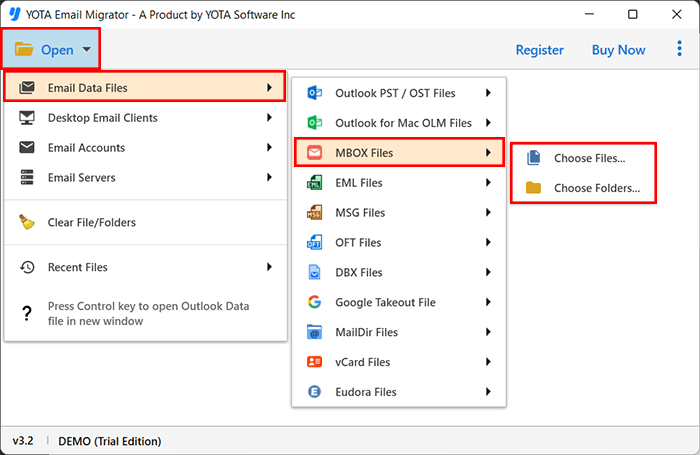
Step 2. Preview mailbox and click on Export then select MBOX format.

Step 3. Browse the destination for storing mailbox and click the Save button.
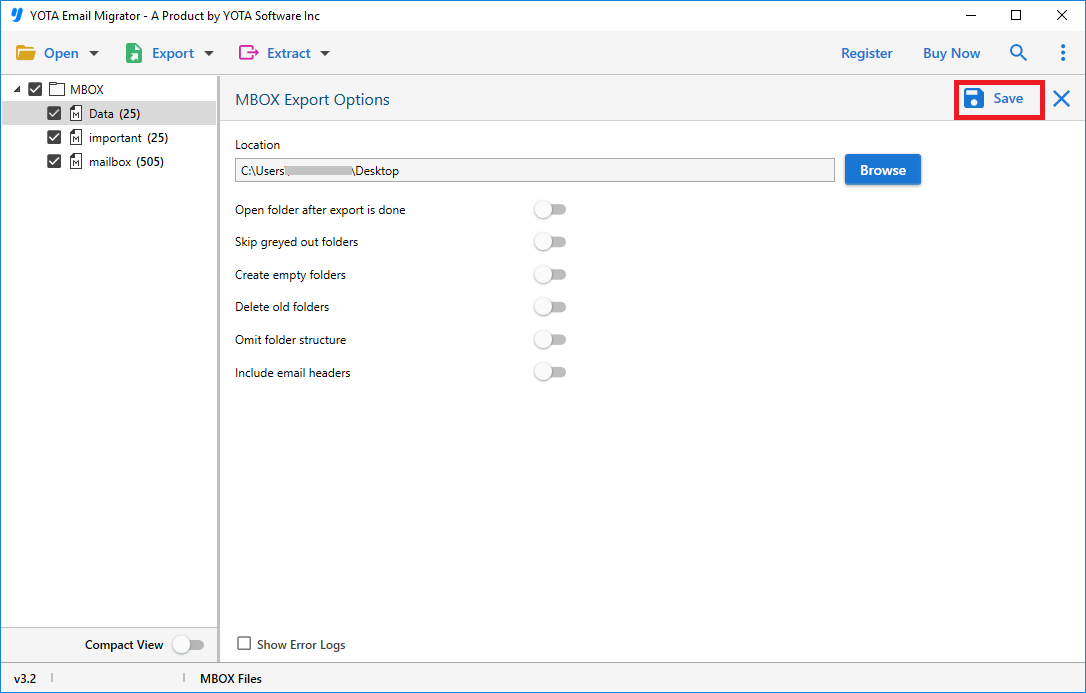
Finished!! This is how you can repair corrupt MBOX files without losing a single bit of information.
What Does Yota MBOX File Repair Tool Do Best Than Others?
This software is the ultimate solution to recover MBOX files and fix all corruption issues. It provides multiple great features to the users that help them to perform this task accordingly. Some of the eye-catching features are as follows;
Securely Repair Mailboxes: The tool is the safest platform to repair MBOX files with all attachments. There is never a single piece of information lost from the MBOX file during the repairing process.
Fix Multiple Files Errors: With this tool, you can add and recover multiple MBOX files in just a single click. It offers the option of choosing a folder by which you can repair all MBOX files associated with the whole folder at once.
Support MBOX of All Clients: It enables you to repair corrupt MBOX files of all supported email clients. It supports mailboxes of Thunderbird, Opera Mail, Eudora, Entourage, Horde Mail, and other platforms. You only have to add MBOX files into the software panel to start the MBOX file repair process.
Save MBOX in Multiple Formats: The software enables you to repair MBOX files and save them into MBOX file format. Along with this, it offers multiple file formats to save mailboxes. You can choose any format as per your needs.
Save Recovered File at Desire Path: With this software, you will receive the freedom to browse and select the location to save recovered MBOX files. After the MBOX file repair task, you can easily access your mailboxes on your system with this option.
Preview Data: After adding MBOX files to the interface, you can see the preview of emails along with attachments. Moreover, it offers multiple preview modes to view MBOX files for free.
Free Download and Repair MBOX Files
The software also offers a trial version for free download on the Windows platform. The free version helps you fix and save 10 items per folder. If you are satisfied with the demo version, you can opt for the full version to repair MBOX files unlimitedly.
Do You Have Any Doubts About the Tool?
If you have any doubts or questions about product installation, working, payment, and more, you can contact the support team. Our experts are available 24/7 and will give you a satisfactory answer to your inquiry. You can talk with the experts via email or live chat.
Conclusion
Do you also want to know to recover MBOX files? If yes, the above blog discussed the quick and secure solution for the MBOX file recovery. Here we introduced the best MBOX file repair tool that will let you repair MBOX files on Windows platforms.
