Summary: In today’s blog, I will share the best technique to directly import PST to Thunderbird without Outlook. If you have a PST file but Outlook is not installed on your PC and want to open it in Thunderbird. Then this is the perfect blog to get the complete information about how to import PST file to Thunderbird profile directly.
Before that, let us know more about the PST file and Thunderbird.
PST vs Thunderbird
PST (Personal Storage Table) is Outlook’s main file for storing complete data. When users export email messages, calendar items, contacts, notes, tasks, and journals from Outlook, a PST file is created. You can also import a PST file into the Outlook application if needed.
Thunderbird is a free and open-source desktop-based email client application by Mozilla. Another best thing about Thunderbird is that users can access multiple email accounts at one time.
MS Outlook is a paid application and Thunderbird is a free application. Thunderbird is compatible with multiple platforms such as Windows, Mac, and Linux while Outlook runs on Mac & Windows operating system.
Thunderbird is a good email client for everyday communication and accessing multiple accounts in one place. Because of this, many users are looking for a solution to open PST file in Thunderbird account.
Solution to Import PST file to Thunderbird Profile Directly
To directly import PST to Thunderbird without Outlook application, the only solution is PST Converter Wizard for Windows. This software is fully independent and able to complete this task without taking the help of any external application.
The software makes it easy for its users to upload multiple PST files directly to the Thunderbird profile at once. Moreover, it supports all PST files without any compatibility issues. You can add and import password-protected PST without entering the password of the file. Also, you can upload both UNICODE & ANSI PST files effortlessly.
Plus the software helps you to convert PST to MBOX without Outlook, PST to EML as a single email message, and PST to CSV file format.
The tool is well compatible with all versions of Windows and Outlook. It works on Windows 11, 10, 8, 7, etc. You can import PST file to Thunderbird from MS Outlook 2021, 2019, 2016, 2013, 2010, and others.
Steps to Import PST to Thunderbird Without Outlook are as follows;
Step 1. Launch PST file converter and go to the Open tab.
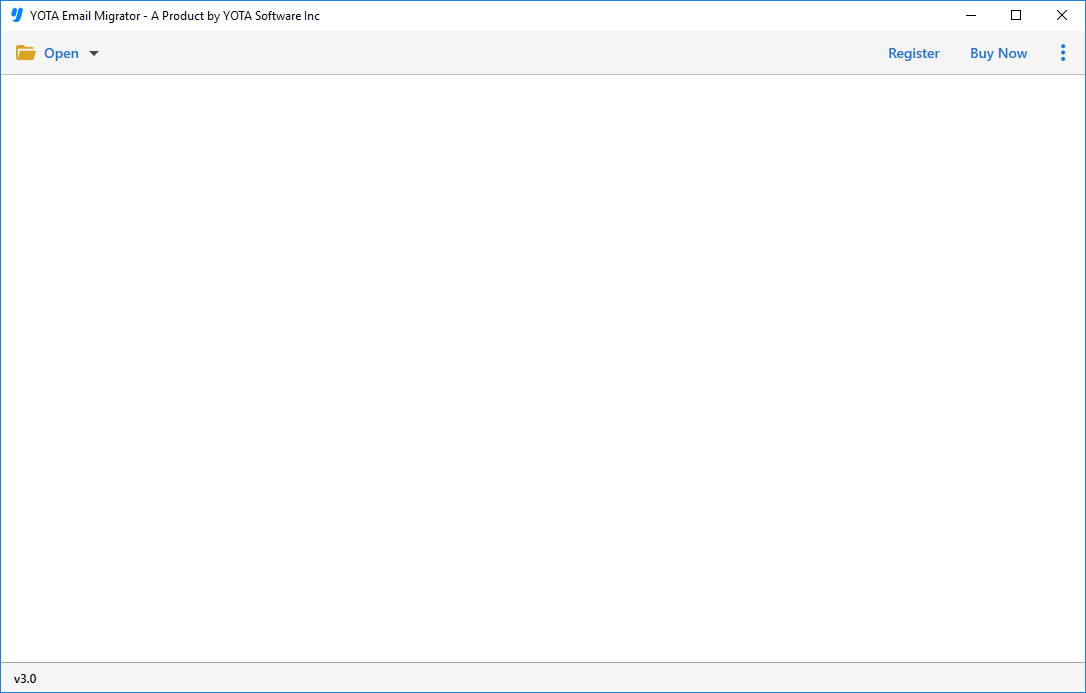
Step 2. Click on Email Data Files and add the Outlook PST file.

Step 3. Preview emails and hit on Export then select Thunderbird.
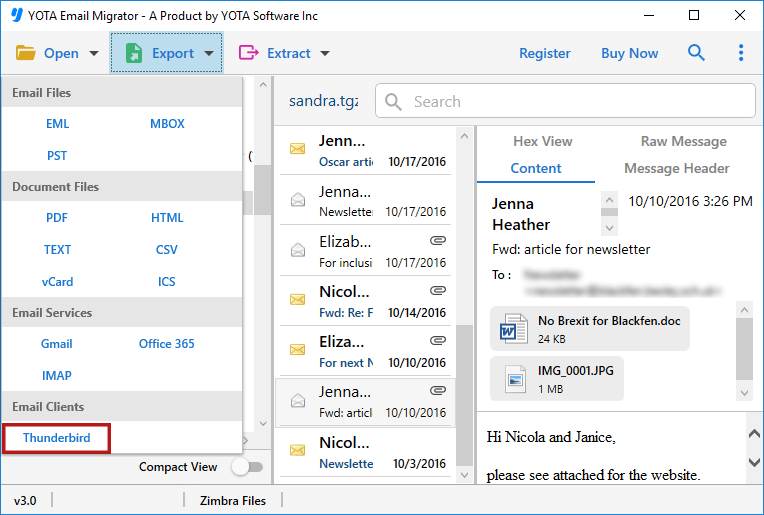
Step 4. Now, select the required Thunderbird Profile and click on Save.

Finished. This is how it is easy to open PST file in Thunderbird account with the help of this tool. This task is not accomplished without taking help of this software because there is no manual solution to import PST file to Thunderbird without Outlook.
What are the Benefits of Outlook PST to Thunderbird Converter?
There are a large number of benefits of using this tool. Some of them are listed in the below section:
Friendly Interface
The software comes up with the easy to understand and friendly user interface. Any novice can easily download it and take the help of this tool to upload and open PST file in Thunderbird account.
Direct Approach
This is the direct solution to import PST to Thunderbird without Outlook. Yes, it is possible to directly upload all PST emails to your Thunderbird Profile with this wizard. You can select the desired Thunderbird Profile to import emails.
Works with Password Protected PST
With this tool, it is not complicated for you to upload a password-protected PST file. The software also supports importing password-protected PST files. You just need to add the PST file and the software will import it into your Thunderbird profile directly.
Support ANSI and UNICODE File
The software to import PST file to Thunderbird is compatible with both UNICODE and ANSI PST files. It works with all PST files created by any Outlook version including MS Outlook 2021, 2019, 2016, 2013, 2010, etc.
Limitless Conversion
This wizard allows users to import PST to Thunderbird without Outlook and without any limitations. It offers its users the ability to upload multiple PST data files in a single attempt and save time. You can use this software to import unlimited PST files with a full accuracy rate.
Full or Selective Email Conversion
It offers the possibility to import all PST files to Thunderbird profile without data loss. Additionally, you can use the search box to find specific emails by subject, from, to, date, etc. This way you can import only the emails you want and save space.
Free Download PST to Thunderbird Converter on Windows
If you still have doubts, download the trial version of the software first. The free version has all the features as the full version. The only difference is that the trial version exports the first 10 items for free.
The Final Words
How to open PST file in Thunderbird without Outlook? This query is solved here. In the above-discussed blog, I have shared the best tool that makes it possible for you to directly import PST to Thunderbird without Outlook installation. This software is fully secure, fast, and reliable to accomplish this task. Download the tool on your Windows PC and import PST file to Thunderbird profile quickly.
