Summary: Do you have an OLM file that you want to access in Zimbra webmail? Still, looking for a solution to import OLM to Zimbra Cloud account? If so, then this blog is perfect for you. Here is the direct solution to upload OLM emails to Zimbra cloud. So let us start.
There are a number of reasons why someone might want to import OLM file to Zimbra Mail account. Perhaps they’re moving from a Mac to a cloud account, or they want to access Mac Outlook emails online at any time. Whatever the reason, it is not a difficult process. Here is a step-by-step guide on how to open OLM file in Zimbra cloud.
OLM file is only supported by Microsoft Outlook for Mac to store complete mailbox data. It can only be opened on Mac operating system.
Zimbra is a popular webmail solution for global businesses. According to Zimbra many government and financial institutions use it to exchange emails with millions of users every day. Once an attacker gains access to an employee’s email account, the security implications are often dramatic. In addition to sensitive information and documents exchanged, email accounts are often linked to other sensitive accounts that allow password resets.
Smart Solution to Import OLM file to Zimbra Cloud
There is no official method that can be used to import OLM to Zimbra Cloud. But no worries, this task can be only accomplished with the best OLM Converter Tool from Yota. This is the only solution available that helps you to upload OLM emails directly to Zimbra webmail.
It hardly takes a few minutes to complete this task. Users can import the bulk of OLM emails at the same time to the Zimbra mail account. Apart from that, it has a filter option that enables you to import only selected emails and save time.
The best thing about the software is that it does not need any help from external applications. Even you can smoothly import OLM file to Zimbra Cloud without Outlook installation. It also provides support to upload OLM files of all Outlook versions.
It does not even change a single piece of information throughout the whole migration. The software maintains all email properties and folder structure. Users can download it on any version of the Windows operating system.
Steps to Import OLM to Zimbra Cloud are as follows;
Step 1. Install Yota OLM Conversion Tool and go to the Open tab.

Step 2. Click Email Data Files and select OLM file.

Step 3. After previewing, click Export and select IMAP from the list.
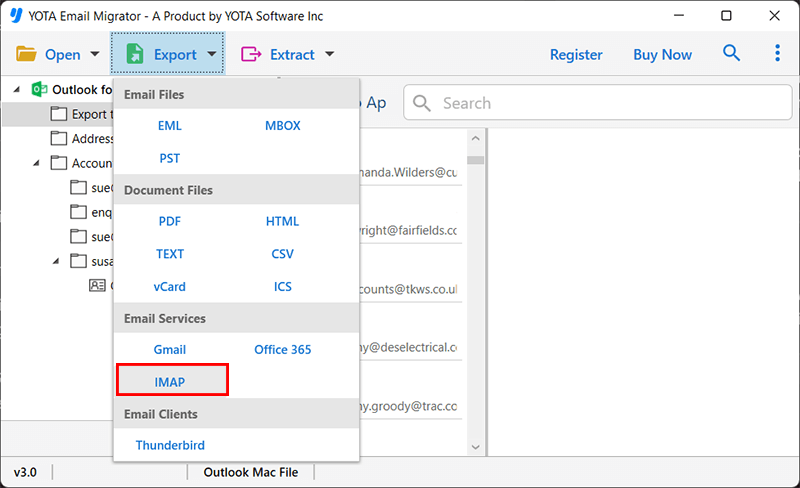
Step 4. Now, enter the credentials of your Zimbra webmail and click on the Save button.
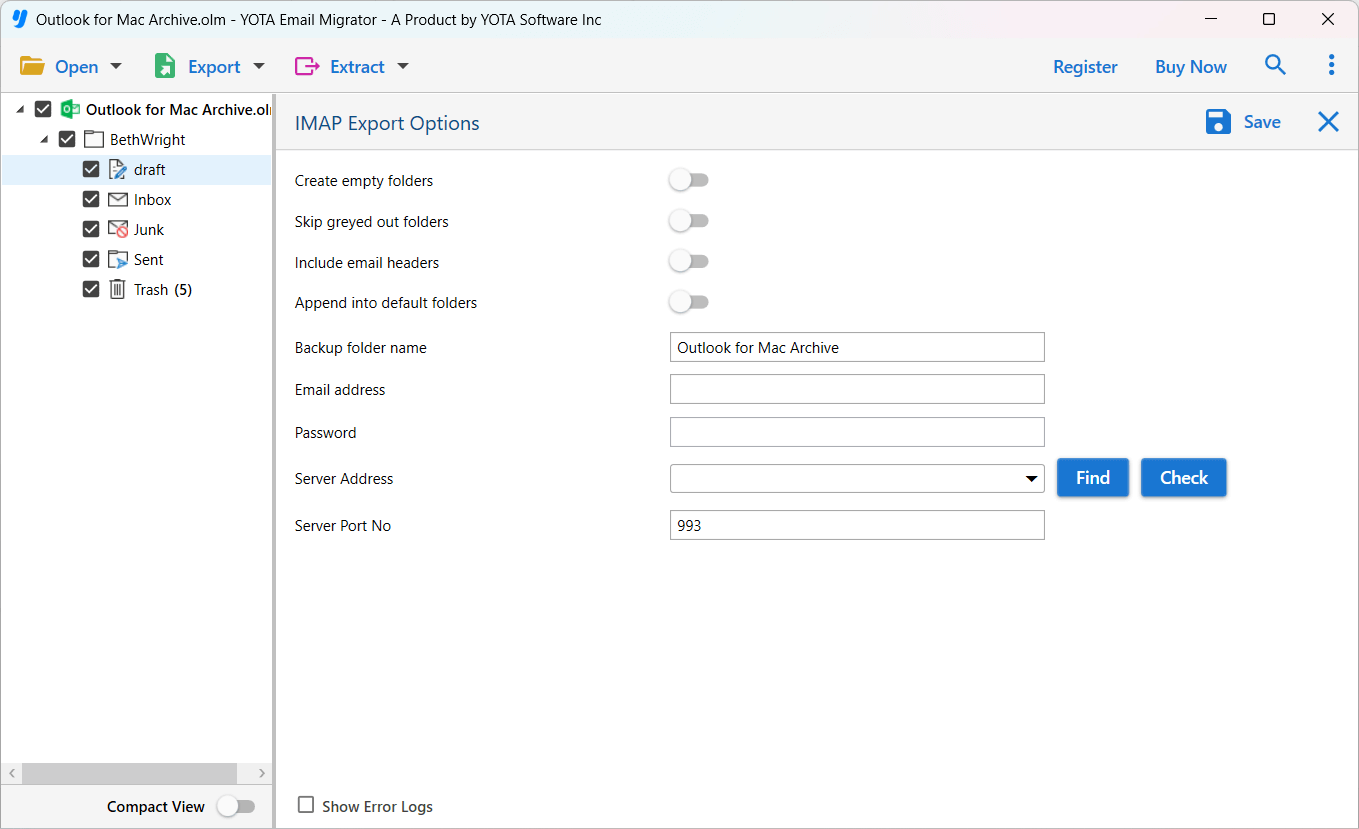
Migration starts immediately, user can see the live progress report on the screen. After the migration is complete, click OK and review the imported emails to log into your Zimbra cloud account.
What Features Provided by OLM to Zimbra Migration Tool?
The software offers many great features that can be used to do this migration as per the user’s choice. Some of them are explained below:
Direct Migration
It is powerful enough to import OLM file to Zimbra cloud in a direct manner. Once you entered the login id and password of your Zimbra webmail, the tool will start the migration immediately.
Ease of Access
No matter you are from a technical background or not, the software is easily accessible by any type of user. It provides a simple interface that any novice can understand and easily import OLM to Zimbra Cloud without technical expertise.
Batch Migration
With this tool, it becomes easy for users to upload multiple emails from the Mac Outlook file to the Zimbra cloud at once. Moreover, it is able to import unlimited emails without the loss of a single piece of information.
No Outlook Required
It is a standalone utility that does not need any supportive application. Users can import OLM file to Zimbra Cloud without installing the ZOutlook application on the system.
Maintain Data Originality
This is the best and most effective tool to import OLM to Zimbra Cloud without any modification. It keeps all email properties like to, from, cc, date, time, hyperlink, and image intact during migration. Furthermore, it maintains folder structure as well so that user can easily access their emails after migration.
Unlimited Email Migration
No matter how many emails you need to upload from a Mac OLM file. The software has the power to upload unlimited emails from OLM files.
Demo to Try
Do you want to try the demo version of the tool before moving further? If so, then you can download the free version that allows you to import the first 10 emails from each folder. To upload more emails, purchase the full version of the software.
Final Thoughts
Here we have shared the fast and direct way to import OLM to Zimbra Mail. To complete this task, we have introduced the migration tool that allows you to directly import OLM file to Zimbra cloud without Outlook application. So hurry up and download the tool now.
