Introduction: Are you looking for a solution on how to import MSG to IMAP server? If yes, then you will find the right answer to your request here. In this blog, we will provide a direct solution to open MSG files in IMAP server.
MSG is a file extension used by MS Outlook and MDaemon. It is basically a single email message file created simply by drag and drop. You cannot open this file without Outlook and MDaemon. However, you can read and edit the MSG file with any text editor.
In the section below we are going to discuss the solution to import Outlook MSG files into IMAP. So let us start.
Direct Solution to Import MSG Files into IMAP Account
MSG Converter Wizard is the best way to import MSG to IMAP account directly. It does not need the installation of the Outlook application on the system. You can effortlessly open MSG files into IMAP without Outlook installation. It also has a simple graphical user interface that helps any beginner easily accomplish this operation.
With this software, it is possible to upload multiple MSG files in a single attempt. It offers two options to add Outlook messages which are select files or select folders. Once you have selected folders, all MSG files stored in those folders will be imported to the IMAP server account at once.
To check which emails you will upload, you can preview the emails including all attached information before importing them to your IMAP account. The tool only requires valid credentials of your IMAP account to start the import task.
In order to import MSG files into IMAP, you need to first download the tool. Afterward, install it on your Windows system.
Steps to Import MSG to IMAP Account Directly are as follows;
Step 1. Run the tool, click Open, Email Data Files and select MSG files or folders.
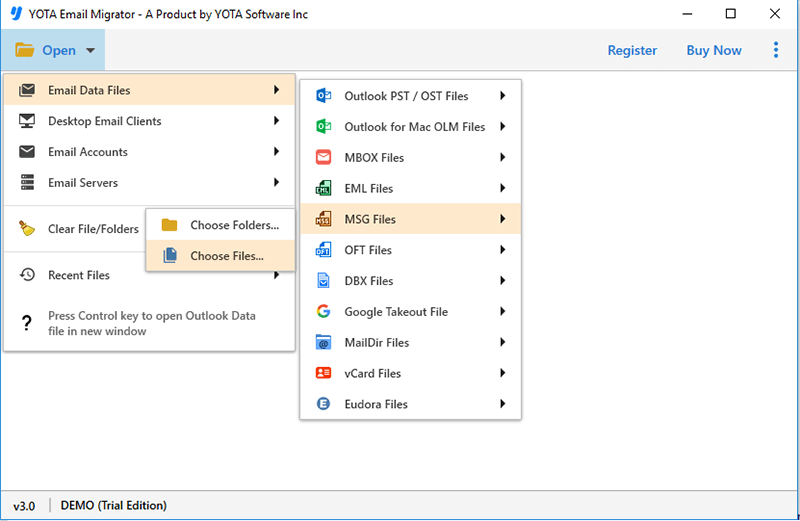
Step 2. After previewing emails, click Export and select IMAP from the list.

Step 3. Now, type your IMAP account credentials and hit on the Save button.
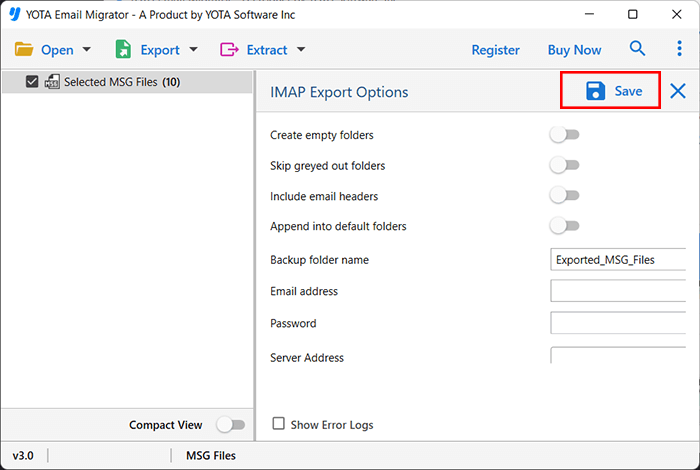
The import process will start immediately and you will receive a successful completion message on your screen within a few minutes. To verify the imported MSG files, sign in to your IMAP account.
Features Provided by Outlook MSG Import Tool
Completely Secure and Easy to Use
The software is totally safe and secure from all viruses and malware. It never stores any personal information about your account during the import procedure. Moreover, it has a simple interface that helps all types of users effortlessly open MSG files in an IMAP account without technical expertise.
Two Options for Adding Messages
It offers a dual option to add MSG files to the interface. You can simply select MSG files or folders to import MSG to IMAP account. If you want to upload multiple emails, you can select folders that have multiple emails and the tool will import all emails at once.
Keep All Emails Intact
The tool preserves all email properties such as subject, from, date, time, attachments, and others during migration. Along with this, it maintains the hierarchy of folders and you can smoothly access your emails on the IMAP server.
MS Outlook Not Required
This is a standalone utility that lets you upload Outlook MSG files without the help of any supportive applications. Even you can effortlessly import MSG files into IMAP without installing the Microsoft Outlook application on your system.
Wide Compatibility
The software allows you to import MSG files created by any Outlook version such as Outlook 2021, 2019, 2016, 2013, 2010, and 2007. In addition, it is compatible with all editions of MS Windows like Windows 11, 10, 8, and 7. Plus, it can be installed on 32-bit and 64-bit systems.
Support Various IMAP Services
It also allows you to directly import MSG to Gmail account, MSG to Office 365, MSG to Outlook.com, MSG to Yahoo Mail, MSG to Zoho Mail, MSG to IMAP, and many services. You only need to enter the credentials of your account to start the migration.
Download For Free
You can free download the trial version of this tool to import MSG to IMAP account directly. The goal of providing the free version is that the user can check the overall functionality of the tool before making any investment. The demo edition supports importing the first 10 emails per folder for free. To upload more emails, you can purchase the full version directly by clicking the Buy button on the screen.
Conclusion
Uploading Outlook MSG files to the IMAP server is very useful to access email online anytime. Due to many reasons, users want to import MSG files into IMAP account but have not found any reliable solution to do it. So here we have provided the direct solution to help you import MSG to IMAP account with full fidelity.
