Summary: Do you want to know how to export OLM to MBOX file format? If your answer is yes, then you will get a proper answer to your request. Here we will discuss a direct solution known as the Yota OLM Converter Tool for Windows PC.
But before going to the solution, let’s know more about OLM and MBOX file format. And why users need to convert OLM to MBOX format.
What Exactly OLM and MBOX are?
Outlook for Mac email client supports OLM file to store mailbox data including email messages, contacts, calendars, and others. It is similar to the Windows Outlook PST file. However, OLM files cannot be opened by Outlook Windows.
MBOX file is a standard format for storing messages. It contains all the details about the exported message, including the message body and attachments. All messages in the mbox mailbox are concatenated and stored as plain text in one file. Each message begins with four letters “From” and the email address of the sender.
What is the Need to Export OLM to MBOX File Format?
As you can say that there can be many reasons behind this conversion as per the user’s needs. Some of the common reasons are mentioned below:
- MBOX files offer a friendly interface that is easy to read and view.
- Supported by multiple email clients such as Thunderbird, Apple Mai, etc.
- MBOX files can support large-size data, so you can store multiple emails.
Now, let’s move to the solution.
Professional Solution to Convert OLM File to MBOX
Yota OLM File Converter Tool is one of the most effective solution to export OLM to MBOX format. It has a simple and friendly interface so that a normal computer user can easily use it without technical expertise. The tool does not need any support or help from other applications.
The software is fully compatible with all OLM files no matter which is generated from which Mac Outlook version. In addition, the tool support exporting multiple emails from Mac OLM file in a single attempt. There are no data modification and data loss chances with this wizard throughout the whole conversion task.
It can be also installed on all versions of Windows Operating System such as Windows 11, 10, 8, and older versions. Users can download the tool for free in order to test how it works before moving further.
Steps to Export OLM to MBOX Format are as follows;
Step 1. Launch OLM Conversion Tool and select OLM file.

Step 2. After that click Export and pick MBOX from multiple formats.
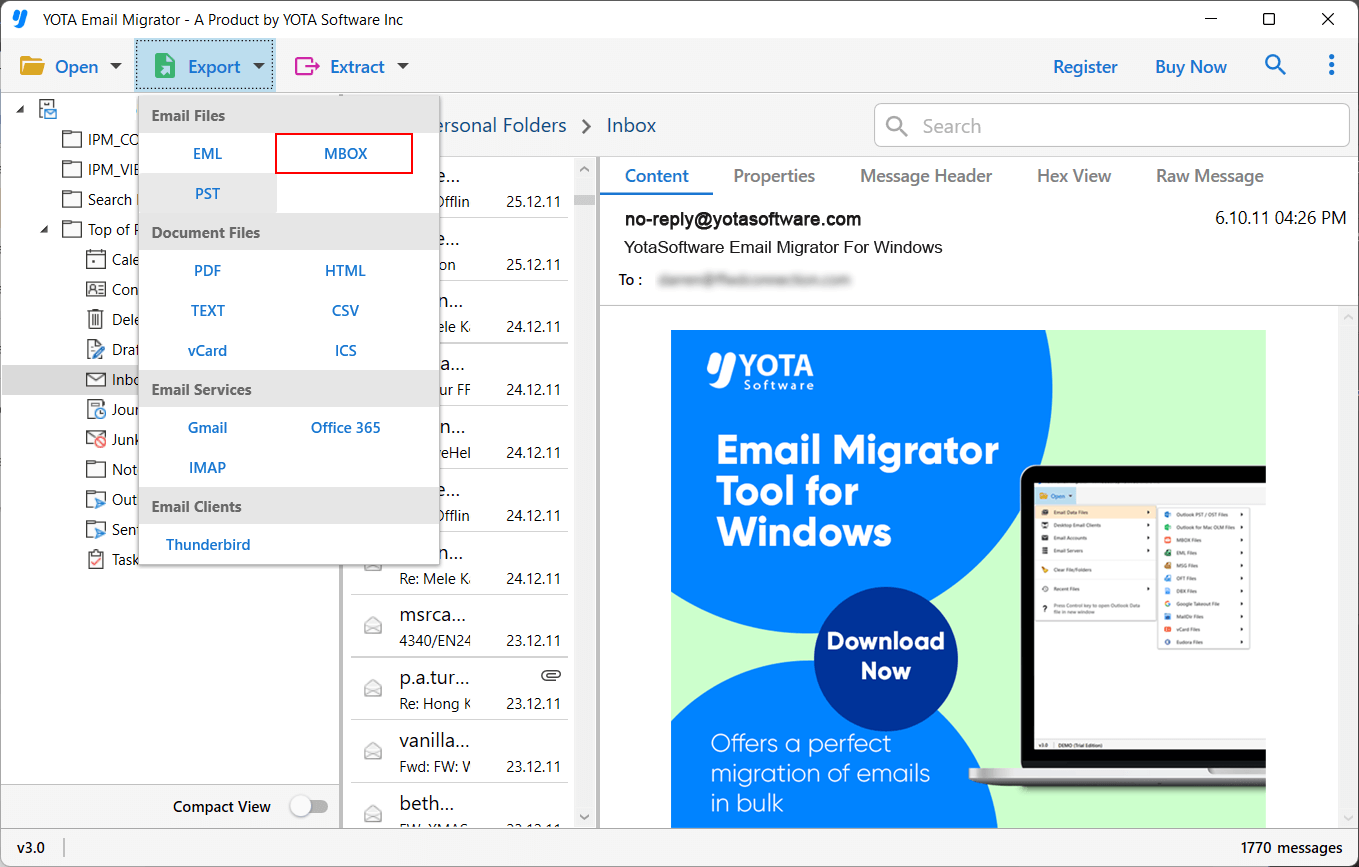
Step 3. Click Browse and set a location to store MBOX and hit the Save button.

Done. The conversion task will start automatically and you will receive a pop-up message of the conversion completed successfully. Click OK and review the exported file.
Advanced Features of OLM to MBOX Converter Tool
Convert Multiple Emails
This wizard can export multiple emails at once from a Mac Outlook data file. Don’t worry, not a single piece of information will be lost or corrupt during the whole conversion.
Preview Emails
Once you added the Outlook for Mac OLM file, it shows a quick and full preview of all data items. Here you can click on the particular email to preview it with all the attached information in several modes.
Save Output
This is a great tool to export OLM to MBOX file format. It provides the freedom to save the exported file at the desired destination. To do so, click browse and pick a location on your PC where you want to store the resultant mailbox file.
Preserve Key Elements
It also keeps all data intact in their original form throughout the OLM file to MBOX conversion. The software preserves email properties of Mac Outlook OLM files such as To, From, Attachments, Date, Time, etc.
Windows Compatibility
OLM to MBOX Converter is fully compatible with Windows operating system. You can download and install it on the latest Win 11, 10, and other editions. Plus, it supports all versions of Mac Outlook for OLM file conversion.
Demo Version to Download
The software offers a free trial for the users so that they can download it on their system and test its performance. The demo edition support exporting the first 10 emails from each folder at no cost. If you want to convert more OLM files to MBOX, you need to purchase the license key.
Final Words
I hope that now it is easy to export OLM to MBOX file format after reading this blog. Here we have discussed the direct and successful solution to convert OLM file to MBOX format along with all the attachments. So, download the software and start exporting OLM file from Outlook for Mac on the Windows platform.
Frequently Asked Questions
Question 1. How can I convert OLM to MBOX with attachments?
Answer. Yota OLM file converter is the best way to transfer all OLM emails to MBOX format including all attachments.
Question 2. Can I export multiple emails from OLM file to MBOX?
Answer. Yes, the suggested tool allows you to convert as many OLM emails without any limitations.
Question 3. Does the OLM to MBOX Converter work on Mac OS?
Answer. No, the software is only compatible with Windows operating system.
