Introduction: Do you want a reliable and direct solution to export contacts from Kerio to vCard or VCF file? In this post, we’ll introduce you to Kerio Migration Tool, a powerful tool that can help you convert Kerio contacts to VCF format with just a few clicks. Whether you need to import Kerio contacts to Android or other devices, this tool can simplify the process and save you time and effort. Read on to learn more about exporting contacts from Kerio to vCard or VCF file.
What are VCF Files?
vCard / VCF files are a popular format used to store contact information. A vCard file is a standard format for electronic business cards that can be easily imported into various email clients, address books, and contact management applications. These files are also compatible with a wide range of devices and software, including smartphones, tablets, and desktop computers.
Reasons to Export Contacts from Kerio to vCard
If you need to share your contact information with colleagues, or clients, exporting contacts to a vCard file can simplify the process. You can easily attach the vCard file to an email or send it via messaging apps.
Also, if you’re switching to a new device or email client, you’ll need to export your contacts from Kerio and import them into the new device or application. VCF files are compatible with most devices, making the migration process much easier.
If you want to back up your contact information in case of data loss or device failure, exporting your contacts to a vCard file can be a good option. You can save the vCard file on a cloud storage service or external hard drive.
Direct Solution to Convert Kerio to vCard Format
There are not so many solutions available in the market that can help you to transfer contact and address book from Kerio mailbox to vCard format. But, luckily, we have a professional Kerio Migration tool that is the highly versatile software that will export all Kerio Contacts to VCF files in a single click.
The tool is designed with top-notch features that can convert Kerio email to PST, MBOX, EML, PDF and so many advanced features. You can also extract attachments from Kerio emails without any extra efforts. You will also get wide range of filters that can help you to manage the files easily.
Steps to Import Contacts from Kerio to VCF are as follows:
Step 1. Download and Install Yota Kerio Migrator on your PC.
Step 2. Click on Open>> Email Servers>> Kerio Files. Choose the required option.

Step 3. Next, preview the files and select the emails from which you want to extract contacts.
Step 4. Now, click on Export tab and select vCard from the list of options.

Step 5. Finally, enter the location to save the converted files and also, pick the vCard version as per your need. Hit the Save button.
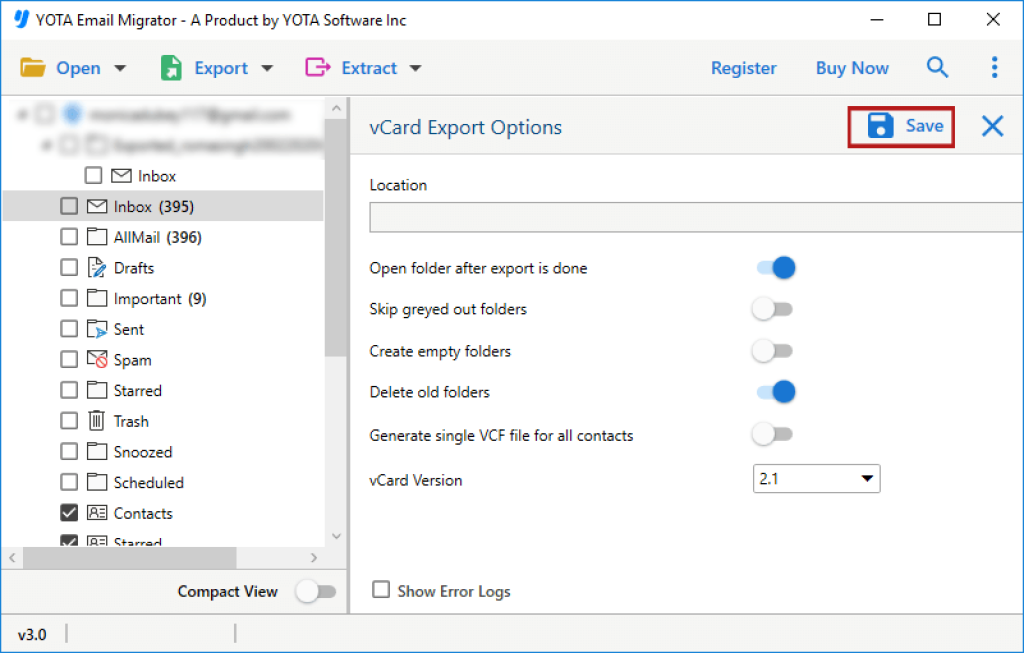
Prominent features of Kerio to vCard Converter
Trustworthy Solution: The tool is designed with strict security measures to ensure that your data is kept safe throughout the entire process. The tool uses advanced encryption techniques to protect your data during the transfer process. This means that your data is protected from unauthorized access while being transferred to the vCard file.
Automatic Mapping: When you export contacts from Kerio mailbox using this utility, it automatically maps all the fields of the Kerio contacts to the corresponding fields of the vCard file. This means that you don’t have to manually map each field, which can be a time-consuming and error-prone process. It ensures that all the important information such as name, phone number, email address, job title, company name, and address are accurately mapped to the vCard file.
Supports Different Formats: It is a versatile tool that supports multiple formats. Like, if you want to import Kerio contacts into the Google Contacts app, you can export them in VCF format. If you want to import them into Microsoft Outlook, you can export them in PST format. If you want to import them into a spreadsheet program like Microsoft Excel or Google Sheets, you can export them in CSV format.
Frequently Asked Questions
Can I export only selected contacts using this tool?
Answer: Yes, this tool allows you to export only selected contacts. You can choose the contacts you want to export using the filter options.
Is the above recommended tool safe to use?
Answer: Yes, the tool to export contacts from Kerio to vCard is a safe and reliable tool that ensures the privacy and security of your data. It doesn’t modify or delete any data from your Kerio account.
Can I use Yota Kerio Migration Tool on a Mac computer?
Answer: No, Kerio to VCF Converter Tool is only available for Windows operating systems, as of now.
Conclusion
In this blog post, we have discussed how to export contacts from Kerio to vCard format. We have explored the reasons why you might want to export your Kerio contacts and the benefits of using VCF files. To accomplish the task, we suggested to use Kerio to VCF Converter Wizard as a direct solution for importing contacts from Kerio to VCF format.
It is a powerful tool that simplifies the process as it offers you to export Kerio contacts to vCard format with just a few clicks. You can test the tool by downloading the free demo of the tool. This trial version allows you to migrate few contacts from the mailbox. For unlimited conversions, you have to buy the pro version of the tool.
