“I want to access my calendar data on my Phone from my Outlook 2019 account to check my meeting and schedule at any time. My whole calendar is stored in a PST file which I need to save in ICS file format. Is there a way to convert PST to ICS with all calendar entries? If yes then please let me know?”
After reading the above request, we know that many users are looking for a solution to convert PST calendar to ICS format. If you have the same need, this blog is all about your needs.
In this blog, we are going to explain to you the 2 methods, namely the automatic PST Converter Wizard and the manual approach via Outlook application. Read the blog to the end to get a satisfactory solution.
Before moving to the methods let us know about ICS file format and why users must prefer ICS file format.
ICS files are calendar files saved in the universal calendar format used by some email and calendar programs such as Microsoft Outlook, Google Calendar, and Apple Calendar. This allows users to share calendar information across the web and through email. ICS files can be accessed by almost all operating systems, Android phones, iPhones, and many more email services.
Automated Method to Convert PST Calendar to ICS File
Yota Outlook converter tool is the best approach to convert PST to ICS without Outlook application. It is designed with an advanced algorithm and allows its users to transfer Outlook calendars to ICS format. The plus point of this tool is its great speed, one can convert multiple calendars in a few seconds.
Once you have an ICS file, it is easy to import Outlook calendar to multiple platforms like Gmail, Yahoo Mail, Apple Mail, Smartphone, and many more. The software supports all PSTs, whether healthy or damaged, small or large in size, password protected or not.
The tool is capable of converting a large number of PST files at once without messing up a single piece of information. Also, it effortlessly exports calendars from UNICODE and ANSI PST files. Due to the simplified user interface, any type of person, technical or non-technical, can easily access it.
Additionally, you can convert PST calendar to ICS from Outlook 2021, 2019, 2016, 2013, 2010, etc. It also works successfully on all editions of Windows including the latest Windows 11. Users can download it for free and check the functionality.
Steps to Convert PST to ICS Without Outlook Installation are;
Step 1. Launch Yota PST Conversion Software and click Open from the top.

Step 2. Go to Email Data and add the Outlook PST file having calendar entries.
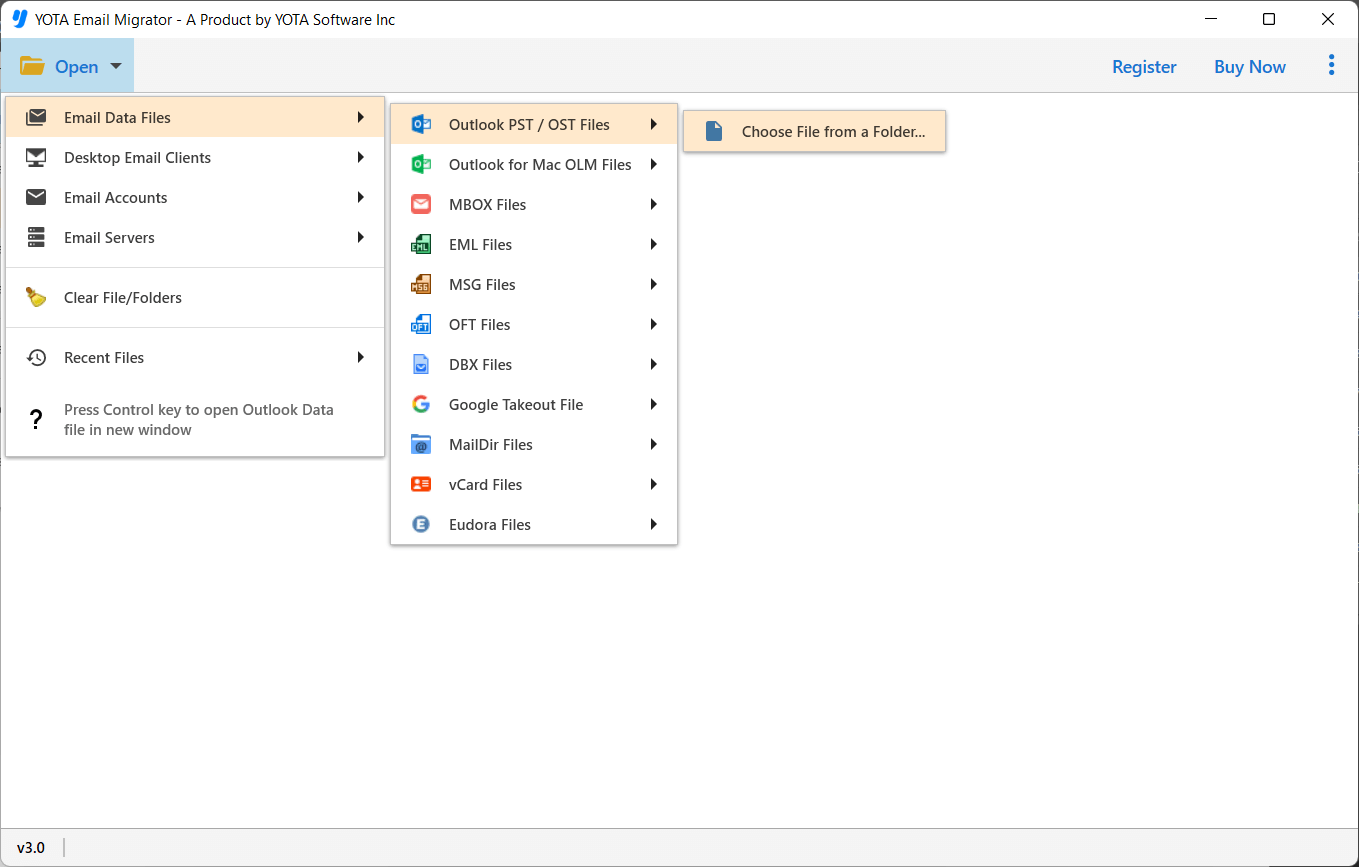
Step 3. Preview calendar data and hit Export then select ICS as saving format.

Step 4. Set the destination for storing ICS and press the Save button.
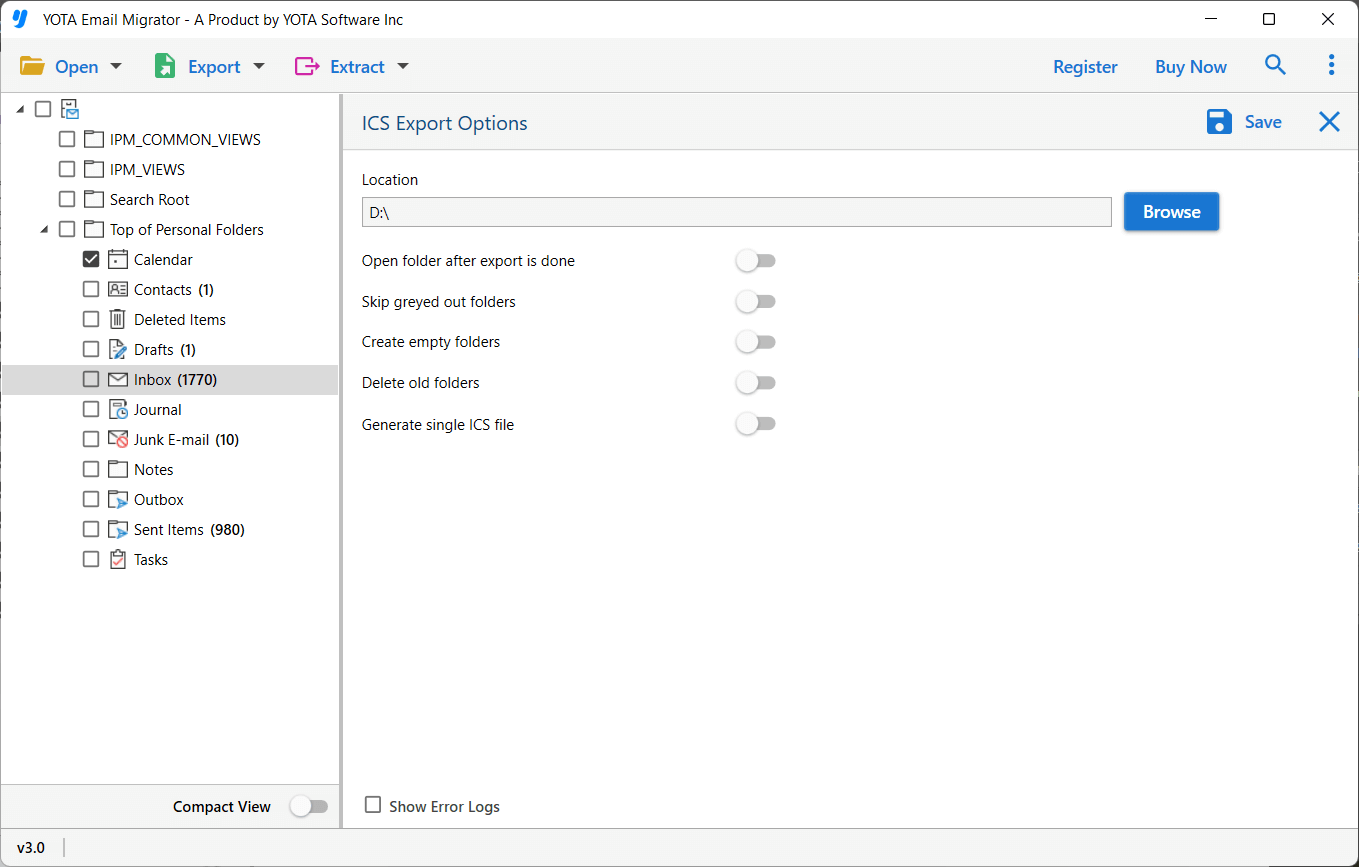
The process begins…once it is complete, the software will pop out the message of successful conversion. Now click OK and review the resultant ICS file from the location you selected above.
So, you can see how easy is for you to convert PST calendar to ICS without Outlook application.
Manual Method to Export PST Calendar to ICS Using Outlook
If Outlook is installed on your PC, then you can execute this manual approach. To do so, first, you need to import the PST file into your Outlook account using the Import/Export option. After following the below instructions to perform the conversion.
Step 1. Open Outlook and go to the Calendar icon from the bottom.
Step 2. After clicking on the File menu and choose the Save calendar option.
Step 3. This will open a window where you can choose where to save the file on your computer, confirm the file name and click More Options.
Step 4. Change the date range to include all the dates you want to export.
Step 5. Change the detail selection to Full Details.
Step 6. Click OK, name the file, and hit on the Save option to finalize the export process.
Done.
Features of PST to ICS Converter Wizard
It offers multiple great features to perform the conversion quickly and according to the user’s requirements. Some of them are mentioned below:
Export Bulk PSTs
The software enables its users to export calendars from multiple PST files at once. You only need to add the PST files to the software from which you want to extract calendar data. After the software will automatically convert them to the ICS file format.
Support Large PST
No matter what is the size of your Outlook PST file, the software is capable enough to convert large-sized PST files. Users can convert PST to ICS without Outlook and without any restrictions with this tool.
Simple Interface
The interface of the tool is very simple and understandable. Users do not need to have any technical background to use it and convert PST calendar to ICS file format. The graphical interface best helps users to understand how the conversion is done.
Fully Standalone
The plus point of this software is that it is totally independent. It offers the freedom to convert PST to ICS without Outlook installation on the system. Even you do not need to install any other software or program on the PC to start the conversion.
Final Thoughts
Outlook is the most popular email client nowadays, but there are many situations where users need to access their Outlook calendar through phone and other services. To do this, users want to extract the calendar from their Outlook email application. Hence, we have discussed the top 2 methods to convert PST to ICS without Outlook and using the Outlook application. You can choose any method that suits your needs to convert PST calendar to ICS file.
