Exporting MSG to vCard or VCF file format is a common requirement for users who want to access MSG contacts to other email clients and devices. VCF is a standard format for storing and exchanging contact information and can be used by various programs and platforms. If you also want to convert MSG to VCF file, then you are on the right page. This blog will share the best way to convert MSG contacts to vCard. Now it is easy to access contacts on multiple devices and platforms.
MSG is a normal email message file that is used in Microsoft Outlook. It is created simply by drag and drop. Typically, MSG files contain email messages received from other users, but they can also contain contacts, calendar appointments, tasks, and other Outlook items.
VCF or vCard is a digital file format for storing contact information. This format is used by almost all email clients, email services, and devices. VCF files usually contain information such as name, address, phone number, email, birthday, and photo.
By exporting MSG contacts to VCF format, users can easily share their contacts with others or access them via phone, email client, and web clients.
Instant Solution to Convert MSG to VCF File Format
To convert MSG contacts to vCard file format with all information, it is recommended to use Yota MSG Converter Wizard on a Windows system. It let you convert MSG contacts to vCard format without installing the Microsoft Outlook application on your PC. The software is able to export multiple MSG files at the same time without losing any data.
Using this software, it is possible to convert MSG file of all Outlook versions such as Outlook 2021, 2019, 2016, 2013, 2010, etc. It makes it easier to export only selective email messages by applying filters on email by name, to, cc, from, date, time, and others. The tool is capable to convert MSG to VCF with all attached contact information such as contact name, address, email id, photo, and more without any modification.
It is also compatible with all versions of the MS Windows operating system including Windows 11, 10, 8, 7, and more. You can download and try the demo version first to verify the performance of the tool. The trial version support exporting the first 10 contacts with all details.
Steps to Convert MSG Contacts to vCard are as follows;
Step 1. Launch Yota Email Conversion Tool, click Open, Email Data Files and select MSG files.
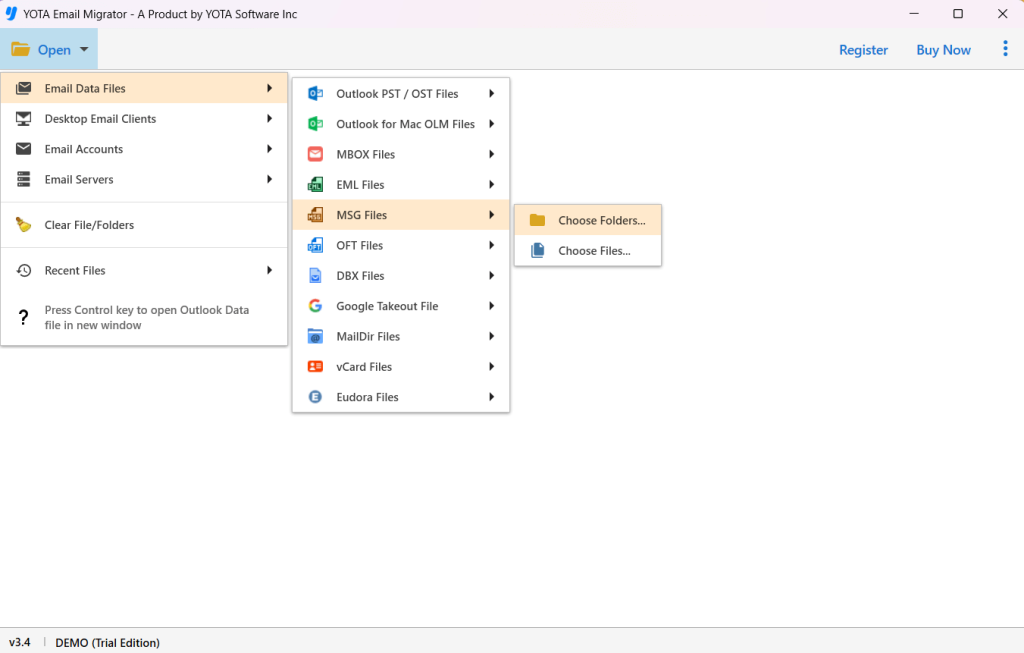
Step 2. Preview email messages, click the Export option, and select vCard from the multiple file saving options.

Step 3. Now, choose a desired path for storing VCF file and click on the Save button.

The conversion starts immediately. It also provides live conversion progress report and status. Once it is done, the tool provides conversion completed successfully message on the screen.
Advantages of Outlook MSG File Conversion Tool
Bulk Contact Conversion
The software allows you to convert MSG to VCF in bulk mode. It provides the option to select MSG files or folders. By selecting MSG folders, you can export all contacts available in that folder at a single time.
Safe and Secure Conversion
The tool is completely safe and gives you a complete guarantee of accurate conversion in just a few minutes. It keeps all information of your contacts exactly as it was before conversion. Plus, it preserves folder hierarchy during the conversion process.
No Outlook Application Required
Installation of external applications is not required to start the conversion. The tool also allows you to convert MSG contacts to vCard without Outlook application. This single utility is able to do this job with full security.
Generate a Single VCF file
This is the complete and advanced solution to convert MSG to VCF file format. It also gives you the freedom to generate a single VCF file for all contacts. Plus, it provides different versions of vCard file such as 2.1, 3.0, and 4.0.
Store VCF File at Desired Place
It is difficult for users to locate the VCF file after the conversion is complete. To make it easy, this tool provides an option to select a location or create a new folder on your system to save the resulting VCF file.
The Final Words
In the above post, you learned the best and most effective way to convert MSG contacts to vCard file format. Here we shared the expert-tested and recommended conversion tool that helps you quickly convert MSG to VCF file with all contact information. It also offers a trial version to download on any Windows OS version.
